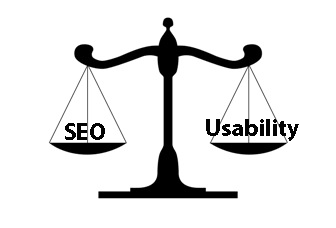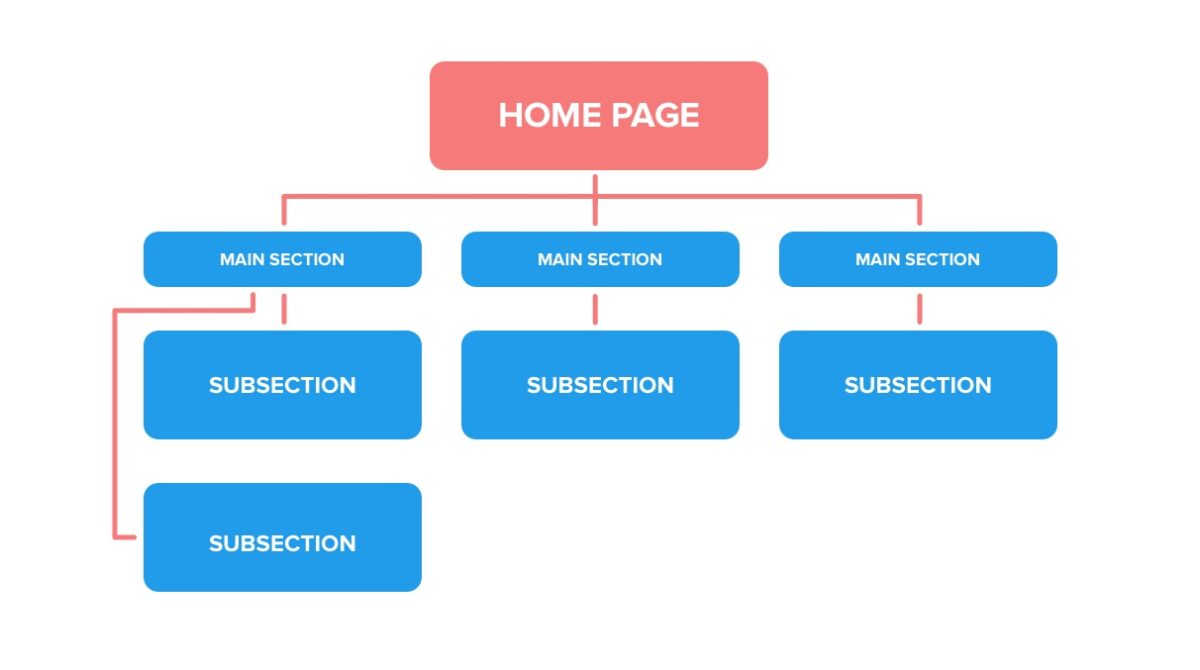There is a misguided notion that good SEO and usability need to clash. Some companies insist on focusing their resources on usability rather than SEO, and other companies take the opposite approach. There is no doubt that SEO and usability have two completely different goals. The goal of SEO is to rank highly in search engines for specific keywords, and the goal of usability is to make the online experience as user-friendly as possible. Traditionally, SEO friendly pages were usually filled with text links and keywords, making the webpage virtually impossible to use. However with the changes to the way Google indexes pages, good SEO and good usability can live side by side. These days, it’s all about defining goals, and striking the perfect balance.
So we put together a checklist of ten things to consider when creating the perfect balance between good SEO and good usability:
- 1. Identify Goals.
What is the goal of your website? Impressions, sign-ups or enquiries? Whether your website’s goal is conversion based or impression based should determine which direction to take regarding SEO and usability. If your website is all about impressions for display ads, then you probably won’t care much for usability.
- 2. Identify Your Audience.
Defining your audience will help validate your design, branding and marketing. Research this thoroughly.
- 3. Checkout Your Competitors.
Seeing what strategies your competitor’s are using will enlighten and inspire you. Are their website’s SEO or usability heavy? Are there any opportunities to exploit?
- 4. Usability Testing.
This is a crucial step. Does your website work? Is it usable? Depending on your experience and resources, there are various usability testing methods available, but we obviously recommend Loop11 as a usability testing solution for both novices and seasoned professionals. Any findings relating to bad navigation or usability should be addressed, and unless your website’s success is based on impressions, usability should over-ride SEO.
- 5. 508 Compliance.
Making your website 508 compliant will help both usability and SEO. Not only will pages load correctly in all browsers for all types of users, but good usability also means visitors will be able to use the site. From an SEO point of view, Google factors in the duration and pages per visits when indexing pages now.
- 6. Titles / Heading Tags.
This is potentially the most important area to strike a perfect balance between SEO and usability. The title tag is the most important on page factor for search engine indexing. But it is also the first thing the user sees. Obviously, headers are secondary to titles, but are still important. A good title / headline tag focuses on 1-2 keyword themes… nothing more! Headers and titles should be an extension of your keyword themes, reinforcing them. Every page of your website should have a different title. This makes both good SEO and good usability.
- 7. Keywords.
Once you have identified your main keyword themes. Don’t be tempted to stuff them all over your website. These days it’s bad SEO and usability. This applies to content, as well as metadata such as “alt” tags and page descriptions. Use tags exactly how they are meant to be used. For example, the “alt” tag should state exactly what that image is.
Your home page can’t be everything to everyone. So, identify 3-4 keyword themes, and use them on the relevant areas of your website. Just as importantly, make sure the content makes sense and reads correctly.
- 8. Landing Doorway Pages.
These days, this is both bad usability and SEO! If you have any, get rid of them! The Google-bot is now able to differentiate between genuine webpages and pages used to spamdex.
- 9. Links.
When creating internal links, it’s important to strike a balance between relevant keywords and good communication. Make sure your internal links are relevant. For example, if you have a link on your homepage going to a page about brown dogs. It would make good usability and SEO to label it “Brown Dogs” or “Learn More About Brown Dogs” rather than “click here for more dogs”
Dealing with external links has very little to do with usability. The only important SEO factor, is quantity, not quality. Logically, If there is a link to your website on cnet.com, Google will weight it a lot more than a link on a small time blog.
- 10. Structure
A well thought-out structure with the relevant names / titles / subdomains will help both usability and SEO. An internal linking structure that links to your most important pages should also be considered. Consider a bread-crumb navigational menu for both good SEO and usability.
![]() Give feedback about this article
Give feedback about this article
Were sorry to hear about that, give us a chance to improve.