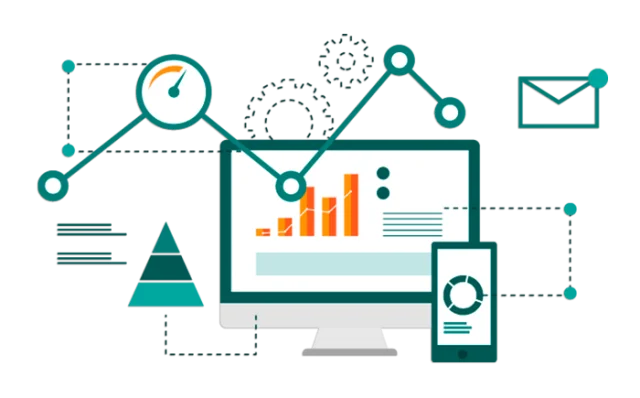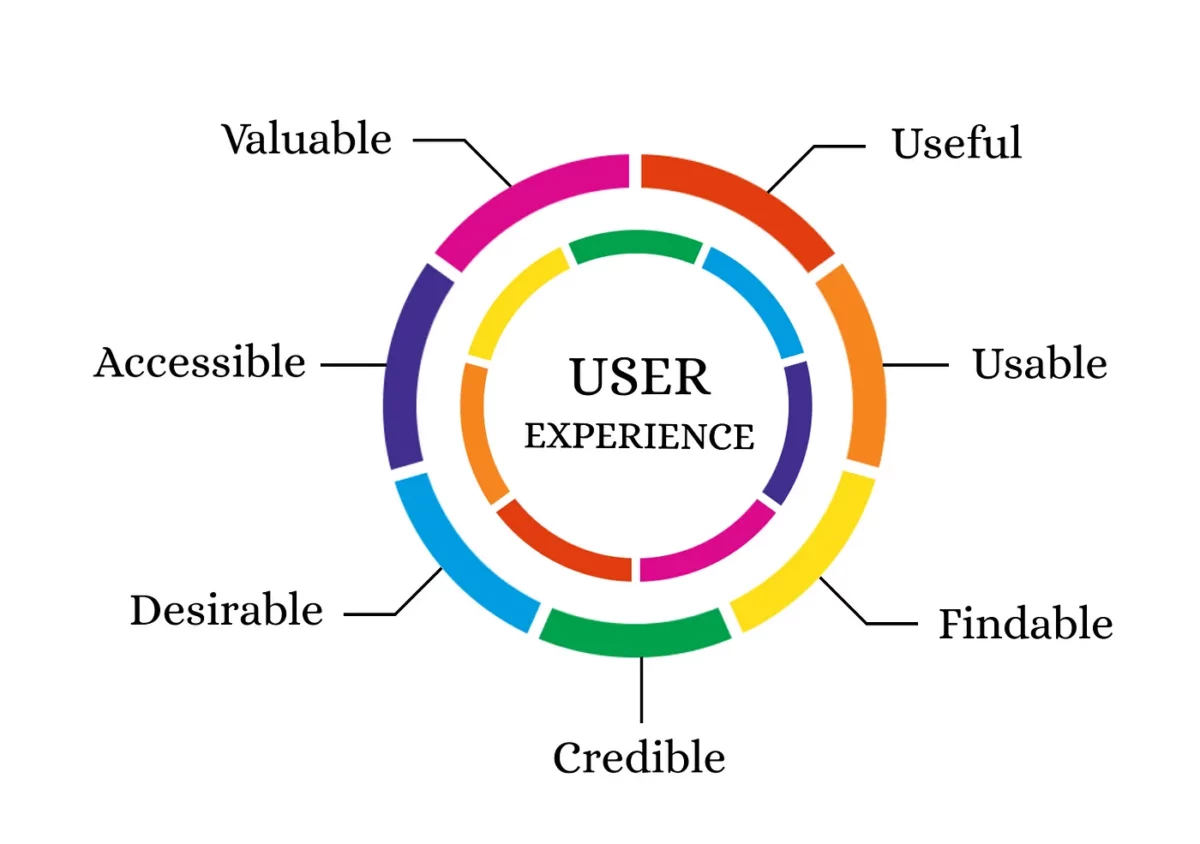Are you looking to boost website conversions and turn more web visitors into loyal customers of your brand?
You can employ dozens of easy and effective tactics to reach your goal. Yet, none of these strategies will work unless you know how to leave a positive first impression on potential prospects.
The truth is that people decide whether they like a website (and, by proxy, the brand it represents) in the blink of an eye. Research shows internet users jump to conclusions in as little as 50 ms. Within those 50 ms, they form opinions on your site’s aesthetic appeal, your brand’s trustworthiness, and your company’s authority. They even (subconsciously) decide whether they want to invest in your solutions.
Fortunately, investing in high-quality UX design is a simple way to overcome this common conversion challenge.
So, if you want to achieve high conversion rates (getting you closer to the coveted 5% to 10%), do your best to avoid the following UX mistakes that will hurt your conversions. Let’s get into it.
Cluttered Site Design
Minimalist websites were all the rage a few years ago. And, sure, most brands have moved on from the sterile black-and-white looks. But the reason why these aesthetic choices were so popular still remains.
One of the greatest advantages of minimalist websites is that they’re simple, predictable, and hyper-focused on elements that inspire conversions. (Plus, consumers appreciate them).
While you don’t have to limit your site’s color palettes, exclusively use simple content formats, or remove advanced features, it is an excellent idea to streamline the browsing experience by removing any unnecessary elements that might steer prospects away from a conversion.
Look at how Vidpros, a popular video editing service, does it on its homepage. By reserving the first screenful for a representative header image, a clear value proposition, a noticeable CTA in the top right corner, and a social proof element, this brand effectively communicates its offer and immediately steers web visitors toward a conversion.

Source: vidpros.com
Slow Site Performance
People’s patience is rapidly declining. And, with the popularity of platforms like Instagram and TikTok and the abundant availability of snackable content, this isn’t much of a surprise.
If you look at the latest data, you’ll see that the average adult has an attention span of only 8.25 seconds.
With this in mind, you need to do your absolute best to create a web browsing experience that gives your prospects the answers they need lightning fast.
Fixing slow site performance won’t just prevent unnecessary bounces and conversion killers. It will also provide web visitors with a fast and enjoyable user experience that will become synonymous with your brand’s dependability and inspire them to convert.
To check how your site is performing in this regard, you can use free tools like Google’s PageSpeed Insights. These will give you valuable information on what you’re doing well (or wrong). Plus, they’ll help uncover opportunities to fix your site’s speed and positively impact conversion rates.
Poor Responsiveness
UX design is all about creating web browsing experiences that align with your target audience’s wants and needs. So, if you want to avoid a common UX mistake that might harm your conversion rates, it’s high time you addressed your site’s responsiveness.
According to research data from Statista, 54.67% of all global traffic comes from mobile devices. And Adobe’s research discovered that 30% of people will stop viewing a website if it doesn’t display well on their device.
So, if you want to delight potential customers, it’s essential that your site looks good — regardless of what type of device they’re viewing it on.
For a great example of what to look for with responsive design, check out Pergola Kits USA. This brand employs UX design to make each product category easily discoverable, even on small screens. You’ll also note that the navigation system and Contact CTA are clearly visible, regardless of screen size. Overall, it’s a well-designed website that works perfectly for desktop and mobile users.
Source: pergolakitsusa.com
Lack of Clear CTAs
Investing in CTA button design and perfecting their placement is one of the best UX design strategies for boosting sales. Yet, most businesses fail to properly contemplate these conversion-driving elements (or forget to include them on their websites altogether).
So, if you’re looking to avoid some of the biggest UX mistakes, you definitely want to pay attention to your calls to action.
- Be precise about what action you want your audience to take (and use convincing language to nudge them in the right direction).
- Use size, color, contrast, and visual hierarchy to make these elements pop against their backgrounds.
- Don’t forget to practice logical CTA placement. Forcing your web visitors to scroll up or down searching for a “Buy” button won’t lead to a conversion.
For inspiration on how to do this, check out WholeWoodPlayhouses. This site utilizes several CTAs on its homepage, and each button follows a section about a specific category of products. This works marvelously to encourage an intuitive navigation and shopping experience. Visitors can move smoothly through their buyer’s journey without having to deal with poor site design.
Source: wholewoodplayhouses.com
Non-Intuitive Navigation
According to the Baymard Institute, 76% of websites have “poor” or “mediocre” navigation systems, making it more difficult than necessary for consumers to find what they’re after.
Now, with the current state of ecommerce, this isn’t much of a surprise. Many retailers sell a large number of product categories. However, instead of categorizing them into logical categories, they often lead to a feeling of overwhelm by giving web users too many possible choices at once.
When looking to avoid common UX mistakes, try to make it easy for your web visitors to find what they need.
One way to do this is to think about making your navigation menus more intuitive and user-friendly. For instance, check out how Mr. Porter does it, separating different footwear types into categories while allowing buyers to browse by designers to make the product evaluation process more enjoyable.
Source: mrporter.com
Absence of Search Options
When discussing conversion-killing UX mistakes, it’s impossible not to mention that many sites lack a search function. Yet, considering that 69% of consumers go straight to the search bar when landing on a website, this could make your target audience’s shopping journey significantly more frustrating.
When looking to boost conversions (or at least shorten the sales cycles), a well-designed search bar can be an invaluable UX design asset. Of course, as long as it points your web visitors in the right direction.
To see a great example of what works, check out Mannequin Mall. This brand carries thousands of products. Yet, if you look at the Search function in the top right corner of the homepage, you’ll see that it works precisely as it should. Entering a keyword presents web visitors with popular suggestions; they’re also given categories to browse and specific product suggestions for items to check out.
Source: mannequinmall.com
Lack of Transparency
If you look at the most common reasons shoppers fail to go through with their online purchases, you’ll find that in almost 50% of cases, it’s due to unpredictable costs.
So, if you want to remove conversion killers from your website and encourage sales with good UX design, you need to consider adding a few user-friendly features that will help your prospects better understand what they’ll sign up for if they click a CTA.
Using microcopy to remove common conversion obstacles is an extremely beneficial strategy — especially if you do it as effectively as Keap does on its homepage.
Source: keap.com
Then, there are additional UX design tactics you can employ to successfully manage customer expectations.
For example, focusing on site content readability can ensure that your prospects have a clear and user-friendly overview of the value your business offers. The best thing is that any small improvement can help, whether it includes reformulating your copy, enhancing accessibility with color and contrast, or using advanced formatting strategies.
You can see a great example of this in the table comparison section on the Sydney Mortgage Brokers page from Eden Emerald Mortgages.
Source: eemorgagebroker.com
Complex Conversion Processes
Last but not least, as you explore UX design mistakes to avoid, don’t forget about the last step of the buyer’s journey — the sign-up/checkout process.
In many cases, businesses think that by getting people to click the “Check Out” button, they’ve finished their work. But the truth is, it’s not uncommon for consumers to give up on the process if it raises some red flags for them.
For example, people prefer streamlined shopping experiences. So, allowing them to finish purchases without creating an account could help you bring down your cart abandonment rates and boost conversions.
Or, knowing that 79% of Americans worry about how businesses use their data, it’s not a bad idea to re-evaluate the info you ask for during the conversion process.
Do you really need your prospects’ name, age, address, and phone number? Or can you get by with a simpler sign-up form, similar to the one on the Classical Guitar Shed site?
Source: classicalguitarshed.com
Final Thoughts
Perfecting your website’s UX design is a never-ending process. By avoiding the mistakes discussed in this article, you’ll remove some of the most common conversion killers from your site.
Nonetheless, to ensure consistently impressive results, you need to continually invest in your brand’s online presence.
That means keeping up with current consumer trends, regularly analyzing site performance, and not being afraid to try out new UX features. Those new features might be just what you need to delight and convert new customers for your business.
- 5 Ways to Leverage Emotional UX Design and Forge Strong Brand Connections - April 14, 2025
- 4 Ways to Use the Power of UX to Gain a Competitive Edge in 2025 - January 21, 2025
- 8 UX Mistakes That Will Hurt Your Conversions and What to Do Instead - November 5, 2024
![]() Give feedback about this article
Give feedback about this article
Were sorry to hear about that, give us a chance to improve.