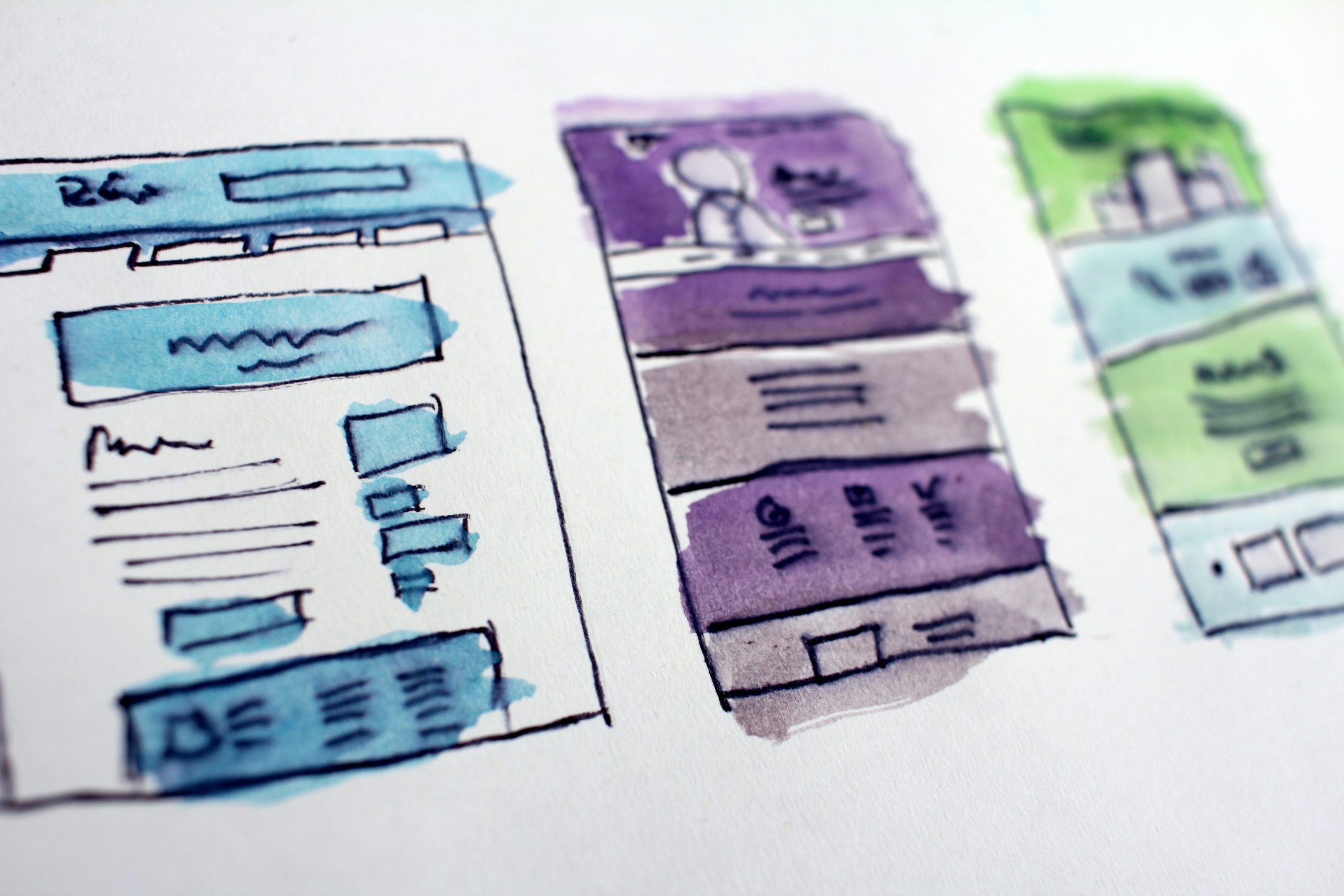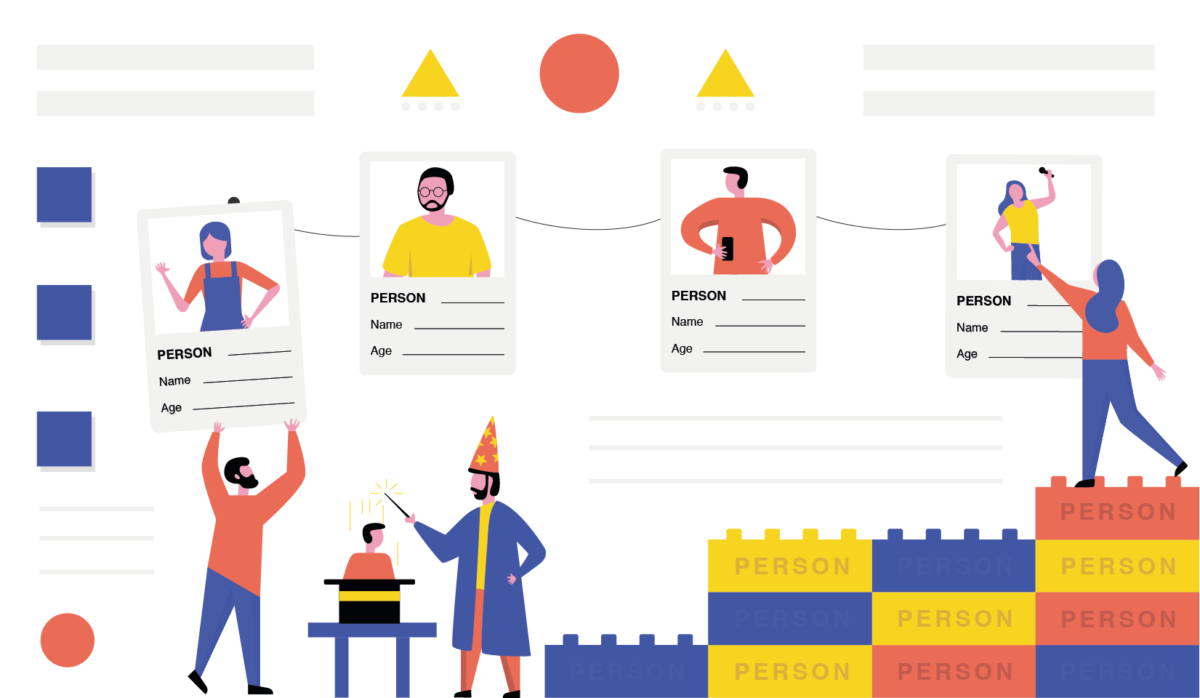UX consultants can make use of many helpful tools to improve performance and productivity. From the designing to the testing phase, having the right apps and services at your disposal can make all the difference. Here are 5 indispensable tools that no UX consultant should be without.
1. Sketch for Design
Sketch is a powerful and flexible software that helps simplify the whole design process. While Sketch has some similarities to programs such as Photoshop, it’s distinctly useful for UI designers. Sketch is only available for the macOS. Here are some reasons so many designers love Sketch:
- Simple and intuitive to learn.
- Unlike programs such as Photoshop, Sketch is vector-based, very useful for UX projects.
- Easy to create designs for any device.
- Many collaboration features. For example, you can create Cloud Libraries to share projects. You can also add a Viewer to your team so your client or a stakeholder can see your progress and provide feedback.
- Works seamlessly with the Mac app, with all updates included.
- Affordable, with plans costing $9/month or $99/year per contributor.
Sketch is one of the oldest and most popular design apps, having won an Apple Design Award back in 2012. It’s always evolving and remains one of the best choices for UI and UX design.
2. Dovetail for Research
Dovetail provides several important capabilities, including a repository for user research.
- Capture valuable customer data. Store and segment text, images, and video.
- Lets you store all of your research data in one convenient and searchable place.
- Control access for efficient collaboration. Set the appropriate user permissions for each project.
- Helps you tell compelling stories using video. Tag, transcribe, and share videos to organize and gain deeper insights from your research.
- Obtain accurate transcripts from videos. Using advanced AI technology, Dovetail provides understandable transcripts, even from poor quality recordings.
- Thousands of integrations through Zapier, including Google Sheets, Trello, Freshdesk, Evernote, Github, many more.
Dovetail is a valuable resource for capturing, organizing, and analyzing customer data and sharing it with collaborators.
3. Axure for Wireframing and Prototyping
If you need detailed wireframes or prototypes to help you improve your designs, Axure is one of the oldest and most trusted applications on the market. Some benefits of Axure include:
- Provides realistic prototypes that reveal how users interact with a particular design.
- Animation effects.
- Intuitive drag and drop environment is simple to learn and use. Create browser-based prototypes without the need for coding.
- Integrates with Sketch. You can easily import Sketch designs into Axure. Also works with Adobe XD and Figma.
- Mobile device viewing and mobile emulation make Axure useful for creating mobile applications.
- Collaboration tools. Axure Cloud allows multiple people to work on projects.
Axure has been around for a while but Axure RP 9 is the latest version, which includes many upgrades from previous versions.
4. InVision
InVision is a flexible design tool that helps you seamlessly connect your whole product design workflow.
- Prototyping for website and mobile app designs. Easily turn static designs into clickable prototypes. You can also add transitions and gestures to prototypes for added realism.
- InVision Freehand lets you collaborate in real-time with a whiteboard. The intuitive design allows everyone to participate. Syncs with other tools such as Photoshop, Sketch, Microsoft Teams, and Slack.
- InVision Design System Manager helps teams work faster and smarter by connecting code and design. Integrates with Sketch Libraries so you can upload files to InVision with a single click.
- InVision is used by some of the world’s most successful brands, including Amazon, IBM, Starbucks, Capital One, eBay, Netflix, and Lyft.
InVision is a powerful addition to your design toolbox, providing capabilities for prototyping and collaboration with lots of useful integrations.
5. Principle for Animation and Interactive Designs
Principle is a great tool if you want to incorporate animation and interactive elements into your designs.
- The Animate tool allows you to automatically and quickly animate layers by triggering transitions between artboards.
- The preview panel gives you a real-time view of your latest edits.
- Import files from many other design applications including Sketch.
- Works for web, desktop, and mobile.
- Principle is well-suited for designing multiscreen apps as you always have a clear view of all your screens.
- The Principle Mirror app makes it easy to share your designs with anyone with an iPhone or iPad.
Principle, which is strictly a Mac tool, is recommended if you’re looking for a convenient way to animate your designs.
6. Figma for Collaboration
Figma is a design tool that makes collaboration much easier. Design teams working from different locations can easily share designs and see each other’s work.
- Create realistic prototypes without coding.
- Easily reuse UI objects with components and styles. Share components within and across teams by creating libraries.
- Figma is browser-based so teams can collaborate in real-time.
- Vector Networks is an advanced pen tool that lets you draw in any direction.
- Arc Tool makes it simple to design round screens such as pie charts and clocks.
- Many plugins to automate tasks such as charts, icons, stock images, flow diagrams, and much more.
While there are many great design apps, Figma is one of the few that’s build with collaboration in mind. It’s a handy app if you want to make it easy for anyone to view and edit projects from any location or device.
7. Loop11 For User Testing
User testing is a critical aspect of the UX process. It also has many potential pitfalls. You need to find the right participants, make sure they are clear about what they are testing, and create tests that are simple and straightforward yet also informative. Loop11 is a tool that helps make testing easier for everyone.
- Create usability tests in minutes without having to do any coding.
- Customize survey questions to your needs. You can create questions in many formats such as multiple-choice, ranking scale (e.g. between 1 and 5), single response, and open responses.
- Test on any device, whether a desktop, tablet or mobile phone.
- Lets you communicate easily with users. It’s essential to have a clear picture of what users are doing at every stage. Loop11 lets you record audio and video of users for both moderated and unmoderated testing.
- Comprehensive analytics. Obtain crucial UX metrics so you can interpret user insights.
- Loop11 provides you with participants. Loop11 has a panel of verified users at your disposal. If you prefer, you can also use your own participants.
Loop11 is one of the most trusted services for conducting all types of usability tests and studies. It’s an indispensable tool to help you gather valuable user insights.
8. User Interviews
Recruiting participants is an important and sometimes challenging aspect of the testing process. User Interviews makes it easy to find the right research participants quickly.
- Save time by recruiting your research participants in hours rather than weeks or months.
- Access to an audience of over 350,000 vetted consumers and professionals.
- You are only charged for completed sessions.
- Research Hub helps you recruit your own participants with customizable tags, lists, and filters. There are also tools to communicate easily with participants with CRM and automations.
User Interviews makes it simple and affordable for companies of all sizes to find research participants for their studies.
9. TestingTime
TestingTime is another service that helps you recruit participants for tests, surveys, and focus groups.
- TestingTime has a pool of over 450,000 participants.
- You can choose your own date and time and receive participants within 48 hours.
- You aren’t charged for no-shows.
- Participants are briefed by TestingTime about user research, so they know what to expect.
- Users are tracked so you don’t test the same people more than once.
If you need quality research participants, it’s worth checking out both TestingTime and User Interviews.
The Right Apps Help You Optimize the Design Process
Technology helps UX designers and consultants with many tasks related to design, collaboration, and testing. Having the appropriate tools makes a big difference in your ability to create, edit, share and test your designs. There are apps and services to fit every budget, including some useful free tools. The above are some of the best apps to help you maximize your creativity and efficiency.
While the list of apps UX consultants should/could use really is never-ending, below are a few others that should be considered. We’ll keep adding to this list as we come across more we think are worthy of inclusion:
Pics.io: For digital asset management
![]() Give feedback about this article
Give feedback about this article
Were sorry to hear about that, give us a chance to improve.