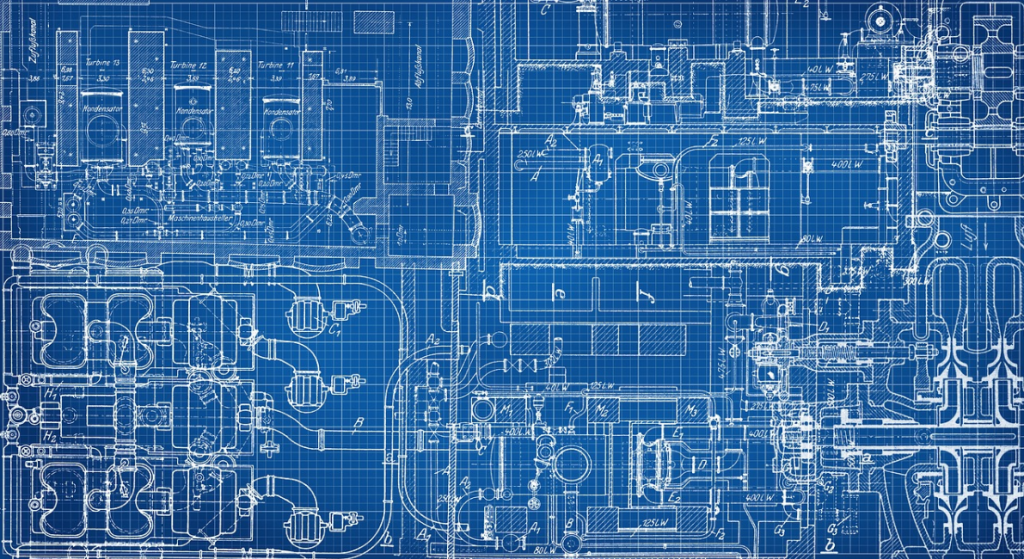1. Introduction
Information architecture, or “IA” for short, is a term you may have heard of if you know anything about UX design. Information architecture is the discipline process of arranging and organizing data to make it readily searchable, accessible, and available for the intended audience.
An effective information architecture guarantees that users find out what they’re seeking with ease and spend less time and effort looking for information.
Still not sure? Then let’s zoom in to this topic a li’l bit more! This post will go over what information architecture actually is along with its benefits, components and an effective process of how to design it in steps.
2. What is information architecture?
“If you want users to like your software, you should design it to behave like a likable person: respectful, generous, and helpful.” ~ Alan Cooper.
Information architecture is the arrangement and organization of information and content/material to enable users to easily locate what they require, clearly carry out tasks, and understand what they read. For websites, the information architecture shapes the metadata, navigation, and data structure. Information architects also have to be adept at managing data for users as well as machines.
3. Benefits of Information Architecture
For several reasons, a strong IA benefits companies as well as users. Here are a few advantages of considering IA some thought:
- Improves user experience (UX)
Clean organization helps users to locate what they are searching for easily, therefore reducing uncertainty and irritation and improving the UX.
- Increases engagement
Finding what users need immediately helps to boost engagement and conversion rates.
- Enhances search engine optimization (SEO)
Search engines find and recognize a well-organized site more easily, which influences SEO. For example, a website’s search result rating may increase with a logical structure of content and meaningful meta descriptions.
- Minimizes maintenance and development expenses
Throughout development and following upgrades, a robust IA blueprint saves time and money. It enables simple installation of fresh content areas without requiring a full rewrite.
4. What are the Components of Information Architecture?
Organizational structures and layout
This component refers to the way your software, product, or website’s information hierarchy is structured. View this as a course of action. It specifies the routes and flows users may follow to guarantee they will arrive where they are supposed to be. You will create a lot of prototypes and wireframes as a UX designer testing your framework with actual users.
Labeling systems
Labeling systems serve for data representation. These are the IA structure’s prominent elements. Labels, like a “contact” button to promote a conversion event, naturally guide your audience toward what to do and expect. Along with anchor text for links and even page headers, content seen on a menu likewise forms part of the labeling system. Think about how this blog is structured, for example. Headings serve as a labeling system to make it easier for you to read through the content.
Search systems
A search system can be as simple as a search box or as complicated as a filtering system for bigger websites. It allows the user to get around the navigation and simply move to their preferred page. How the search is optimized and how people locate that information is very important.
Navigation
The main method by which visitors navigate your website is through navigation systems. How could users search and navigate the information and content of your product? A user’s experience with your product is affected by both the content and quantity of navigation choices shown.
5. Steps to design an effective information architecture (IA)
Whether you are trying to remodel an existing website or create a digital product from the scratch, the procedure usually consists of a few mandatory steps. Let’s understand each step in detail below.
Step 1: Comprehend user objectives
Product design calls for knowing who you are developing for. Everyone has their own preferred method of gathering information, and those methods and types of information might vary greatly. You have to know what users of your product are aiming for.
You must arrive at the responses to the inquiries:
- Who the product’s target audience is?
- How will they proceed?
- In the end, what are their objectives?
User research is really crucial. Research allows information architects to understand the target audience’s perspective when they engage with a product, therefore guiding their information architecture to satisfy user demands.
You should make user profiles, which are generalizations about your ideal users, and describe how they think. The material should be arranged according to the mental models. Show exactly what consumers would find in where they were hoping to see it.
Step 2: Specify the company’s objectives
The objectives of the business shape the layout and content of information, so they are fundamental in information architecture. Knowledge of the objectives of the business helps information architects to design an efficient information architecture that satisfies user demands.
Information architecture should be designed with consideration for this symbiosis between users and corporate aims. User comments might force you to change the information architecture depending on their demands and interaction with the contents will help you grasp these aspects.
Step 3: Analyze the competitors
You should do competitive analysis once you have defined user and business goals. The design of the information architecture should be founded on the expectations of your consumers about your product; so, a review of related products on the market will help you to understand what your clients need. Review what your rivals are doing and carry out a SWOT analysis(a decision-making technique that identifies the strengths, weaknesses, opportunities, and threats of an organization or project.) to help you identify the pros and cons of the product company your rivals possess. It will assist you to spot prospects for your research.
Step 4: Define content
Defining your content is the next step. Information architects should be well familiar with the product’s data. It is recommended that content inventory be performed prior to updating a current product. You should consider using templates for web content inventory spreadsheets. Usually, it comprises page ID, page level in the hierarchy, URL, content type, keywords, and description.
After gathering all the information that your product offers, do a content audit to determine what, depending on user and company needs, you want to maintain and remove.
Step 5: Categorize & prioritize content
Content must then be categorized and given priorities. You have to choose what content should be featured on the website. Website functionalities like searching, payment gateway integration, and chatbot integration can be valuable additions to the website. It ultimately depends on your website requirements. Seek assistance from third party white label chatbot reseller for chatbot integration and consult a payment gateway service provider for help with payment gateway integration. Sort material and cluster like-minded elements to produce logical sections. Card sorting and contextual queries as well as web analytics tools like Google Analytics can teach you content organization.
A card-sorting activity works like this. Imagine yourself creating a clothing e-commerce website. You write things on cards, name some categories, and then ask test users to sort the cards into those categories.
Also, test users will arrange the objects according to the categories. Leaving categories open-ended allows individuals to establish their own sensible groupings based on their own experience.
Step 6: Design a sitemap
Using the content categories you developed in the last phase, you can design a sitemap—a graphic depiction of all the content accessible on your website or app. Both parent and child pages are included in the sitemap. It clarifies the hierarchy of information and structure of the whole website or application, therefore guiding the choices on what follows.
A sitemap should not be complicated; you may design one using tabs. When you have to explain the structure to others, this approach is really effective.
Step 7: Content labeling
Labels will enable users of your website to find their orientation. A label could be anything like, a feature name, a brand category’s name, or a page name. Labels inform users of their expectations upon selecting a specific option. Users of a category labeled “Laptops,” for instance, assume that clicking this category would go to a website featuring Laptops. Labels should be easy to understand so that users easily grasp their meaning.
Step 8: User flows and design navigation system
Next, you should sketch the user flows and navigation system. A navigation system will enable you to grasp user navigation from A to B. It affects how customers will go from one page to another and how closely information on your product is connected. Inside links, breadcrumbs, and menus will all be part of a navigation system. In this stage, you want to create all potential paths visitors could follow to get a given page.
Step 9: Prototype user flow
Making a prototype helps one to establish a visual hierarchy of content on separate pages and see how various pages interact. Visual hierarchy specifies the sequence of search users will follow across specific pages. You must make sure your visual hierarchy supports users in reaching their objectives and simultaneously raises your conversion rate.
Usually, IA designers produce clickable wireframes with minimal graphic components as they sufficiently show the information structure and navigation.
Step 10: Validate your design
Usability testing can help you to make sure your users can access your system to do their jobs. Identify your target group, invite them, and give them a list of jobs to finish using your design. If you’re in charge of making an e-commerce site, for instance, the job could be “Find an electronic device you like and buy it.”
You also have to provide criteria for every task you wish to undertake. Testing will also enable you to pinpoint areas where customers want additional knowledge to make wise decisions.
Final Thoughts
Nowadays, there is a digital marketing virtual assistant for everything but it is always better to have some ideas before you directly jump into any such business. You must be able to plan and organize the layouts of your designs, hence knowledge of information architecture is rather essential. This is beneficial since it can truly aid in raising the caliber of your designs.
I hope it assisted you in seeing how important information architecture is and figuring out where to start. Go through websites and just note how their navigation and content organization help you to better grasp IA. Make sure you practice often.
- User Testing vs A/B Testing. Which Should You Choose? - April 7, 2025
- A Beginner’s Guide To Information Architecture in UX - December 3, 2024
- Moderated Testing: Definition, Process, and Best Practices - October 1, 2024
![]() Give feedback about this article
Give feedback about this article
Were sorry to hear about that, give us a chance to improve.