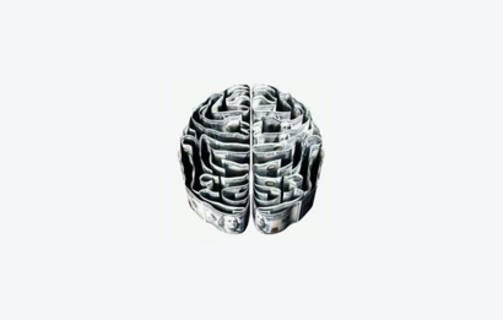How do you feel when you have trouble using a website or application? When you can’t find the information you need because navigation is inconsistent or unclear? When you click a link and it doesn’t go where you expected? When you fill out a form and lose all of your data when you submit due to a minor error?
What if you clicked on that big BUY NOW button and nothing happened? In fact, what if clicking your mouse on all of the links and buttons and other interactive elements on a site didn’t work? Pretty bad website, huh? Chances are the company that wants you to BUY NOW would be all over it and a fix would come quickly.
Now imagine you are blind…or paralyzed…or imagine you broke your wrist and can’t use your mouse. People who rely on a screen reader or who can only navigate a site using the keyboard often face these challenges because many sites aren’t designed and coded to be fully accessible.
So what does it mean to have an accessible website? How do you know? Why should you care?
One in every 7 people in the world has some kind of physical or cognitive disability. That’s the official count. When you factor in temporary disabilities like broken bones, generative disabilities like presbyopia, and cognitive differences – some people are visual learners and others are verbal – practically everyone will experience some sort of disability in their lifetime.
Because of this, you would think that websites would be designed to accommodate a range of abilities. The W3C’s Web Accessibility Initiative has developed guidelines to help developers understand and meet accessibility needs. In the fast moving world of web and application development however, the Guidelines are too often overlooked and millions of people are left out of online experiences. As a result, advocacy groups have taken to the courts. Courts in Australia, Canada, Japan, the European Union and the United States are increasingly interpreting technology access to be a basic human right. Legal rights to participate in online commerce, education, employment and social opportunities are explicit in the UN Declaration on the Rights of People with Disabilities and supported by legislation and court decisions by governments all over the world.
So what should you do? What can you do? Well, it depends on your role in your organization, but some steps you can take include encouraging your management to develop an accessibility policy, helping your designers and developers and QA people come up to speed on their roles in developing accessible products, and YOU (if you’re reading this, you likely understand user/usability testing), you can do a test.
Doing an in-person usability test with people with disabilities is very much like any other usability test…except you need to determine what disabilities to include, recruit people with those disabilities who also match your personas in terms of goals and skills and experience, make sure your testing environment is accessible and that your participants can get there, and you need to factor in assistive technology (AT). Plus you need to understand enough about the various assistive technologies to follow along with what the participant is doing.
It’s not hard but it can be challenging. You might want to get started by doing some remote testing first. This can help you know if your site has accessibility issues and broadly what those issues are.
Loop11 has recently linked up with AccessWorks – a panel of people with disabilities who have signed up to be usability test participants. AccessWorks is maintained by Knowbility, Inc., a nonprofit organization that, among other things, advocates for accessibility technology.
Go to Access-Works.com to read more about it, then jump over to Loop11 to define your test.
This is a post by Jayne Schurick, a fan of AccessWorks and Loop11.
- Can People with Disabilities Use Your Website? - June 10, 2015
- Microsoft Chooses Loop11 for Usability Software - April 11, 2012
![]() Give feedback about this article
Give feedback about this article
Were sorry to hear about that, give us a chance to improve.