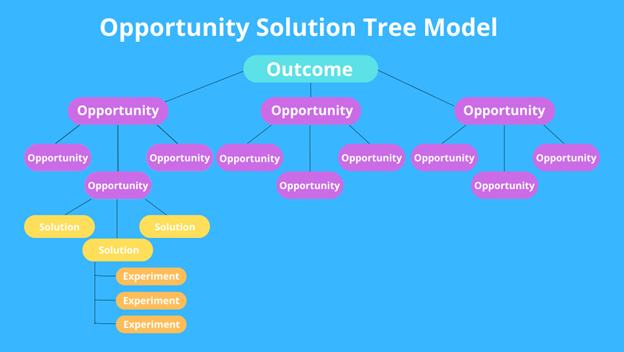Vacation rentals have emerged as an enchanting alternative to traditional hotels. This type of accommodation isn’t just a place to rest but offers an authentic, immersive, and memorable journey into the heart of a destination.
Whether you own a cozy mountain cabin, a beachfront villa, or a city apartment, your vacation rental website is the first point of contact for travelers seeking a unique stay. However, designing one can be a challenging and time-consuming process.
To help you create an unforgettable experience for your guests, we’ve compiled seven best practices for designing a vacation rental website. The points below can help you attract visitors, increase bookings, and ensure your guests have a platinum experience.
How to Build and Design a Vacation Rental Website?
There are several ways to build and design a website for your vacation rental business. First, you can use a website builder like Wix, Squarespace, or WordPress. These builders provide ready-to-use templates to create a vacation rental website.
You can easily add features like calendars, maps, and payment options. They also help you integrate social media videos easily to complement your website look.
However, setting up the entire website by yourself may take your time. So, consider hiring a developer or outsourcing service if you want a more convenient way.
Best Practices to Design a Vacation Rental Website
Planning for your vacation rental website design is crucial. You must consider the overall layout, navigation, and features, then decide which options work best for your website.
Consider conducting market and competitor research. You can align your website design according to your target customers. Meanwhile, studying your competitors’ websites can help you get inspiration and notice gaps.
Appropriately implementing website designs can drive maximum bookings. So, we’ve curated the following points as the best practices for designing a vacation rental website. Let’s explore!
#1. Embrace Simplicity and Easy Navigation
A simple and modern layout can impact how users navigate around your website. Keep your website design clean and uncluttered. Use a straightforward layout that guides visitors to the information they need quickly.
Place important elements like property listings, search bars, and contact information prominently. Be careful when designing your navigation. You can create an easy-to-follow menu with clear labels like “Home,” “Properties,” “About Us,” “Contact,” and “Booking.”
Moreover, maintain a consistent design throughout your website. You can use the same color scheme, fonts, and styling elements to create a cohesive and professional look. Also, use friendly language in your headings or other textual descriptions.
#2. Use High-Quality Images and Visuals
Along with your layout design, adding professional photos is no less crucial. If you need to include a photo banner on your website’s home page, ensure it’s professionally taken and high-quality.
Also, showcase your rental properties with high-resolution photos. You can add detailed photos like bedrooms, lamps, bath-ups, laundry rooms, etc. Highlight the most attractive features of each property, such as scenic views, amenities, and unique furnishings. By incorporating data enrichment processes, you can optimize the visual content, ensuring that the images and videos are not only high-quality but also informative, adding layers of contextual information that can be crucial for guests making booking decisions. For a more comprehensive view, use video content to provide property tours, area highlights, and guest testimonials. You can use video tools for a quick edits with a good results.
For a more comprehensive view, use video content to provide property tours, area highlights, and guest testimonials. Consider offering virtual tours or 360-degree images of your properties. This immersive experience can help potential guests get a better feel for the accommodations.
#3. Provide Easy Booking Processes
Ensure you put the “Book Now” or “Reserve” buttons where users can easily spot them. Typically, websites put this CTA on every product page. Make it immediately visible so visitors can initiate the booking process without confusion.
Moreover, user-friendly booking forms are essential for a seamless and quick process. You can ask for essential information like dates, guest count, and contact details. Avoid lengthy forms that can deter potential guests.
As for the payment process, offer several options, like Visa, PayPal, or credit cards. Ensure that your payment system is reliable and protected against fraud.
After a customer makes a payment, send guests automatic booking confirmations and follow-up emails. Showcase reservation details and offer assistance if they have questions.
You should also clearly state your cancellation and refund policy on the booking page. Guests appreciate transparency, and it helps manage expectations.
#4. Write Clear and Concise Property Details
Having detailed descriptions of your properties is necessary to inform potential renters effectively. Provide comprehensive and well-written descriptions for each rental property.
You can highlight the unique features, amenities, and benefits of staying in your accommodations. Be specific about the number of bedrooms, bathrooms, and any special amenities like a pool, hot tub, or a fully equipped kitchen.
Clear and concise yet comprehensive details can complement your image and video content. These elements are crucial to engage and convert users. Other information details you should include are:
Location: Include information about the property’s location, such as proximity to attractions, beaches, restaurants, and public transportation.
Pricing: Display pricing information, including nightly rates, cleaning fees, security deposits, and any additional charges.
Availability and booking information: Provide real-time availability calendars and easy-to-understand booking instructions.
Cancellation and house rules: Communicate your cancellation policy and any specific house rules upfront. Guests should know what to expect in terms of refunds and property guidelines before making a reservation.
Contact information: Offer a direct and easily accessible contact method for inquiries and support. This could be a phone number, email address, or contact form.
You can also give personalized recommendations to potential guests. For example, listing vacation rental properties in Scottsdale for users with a searching history of the city.
#5. Add a Customer Review Section
Within your vacation website, you need a trust-building tool. In this case, customer reviews are one of the most impactful tools for gaining the trust of potential guests.
You can include a dedicated section on your website where guests can read reviews from past visitors. Authentic, positive reviews can significantly influence booking decisions. Also, add a rating system (e.g., stars or a numerical scale) to summarize overall guest satisfaction.
To level up your review section, add sort and filter options. Guests may want to see the most recent reviews or filter by factors like location, family-friendliness, cleanliness, or amenities.
#6. Add Calendar and Maps Features
Two crucial elements in any vacation rental website are calendar and interactive maps. An availability calendar allows potential guests to select their desired dates directly from the calendar. So they know whether or not they get an available room.
On the other hand, interactive maps display the location of each rental property. These maps should allow users to zoom in, zoom out, and explore the surrounding area. Include markers for nearby attractions, restaurants, and other points of interest.
Give clear directions to each property from nearby airports, train stations, or major highways. Include step-by-step instructions and possibly GPS coordinates for added convenience.
You can enhance the maps with pins or icons representing local amenities like grocery stores, parks, beaches, and public transportation options. If possible, offer a “street view” feature that allows potential guests to explore the neighborhood virtually.
#7. Test for Mobile-Friendliness
Test your website on different browsers and various mobile devices to identify and address any issues. Ensure that it is responsive, meaning it adapts and functions well on a variety of devices. Consider using mobile-friendly testing tools to ensure compatibility.
Mobile-friendly design often prioritizes speed and efficiency. Buttons, links, and forms should be easily tapable, and text should be legible without excessive zooming. Navigation should be intuitive on smaller screens.
Optimize your vacation rental website with a mobile booking process. Ensure the booking form is concise and easy to complete on a mobile screen. Implement autofill options where possible to save users time.
Takeaway
Remember that your vacation rental website is not just a digital storefront. It’s the portal through which travelers begin their adventure. The outlined practices can help you craft an online experience that mirrors the uniqueness of your properties.
Continuously seek ways to enhance your website’s user experience, engage with your audience, and adapt to emerging trends. This dedication to excellence will drive more bookings and ensure that each guest’s stay is, in every sense of the word, unforgettable.
- Designing Vacation Rental Websites: 7 Best Practices for an Unforgettable Experience - October 17, 2023
- How AI Could Help Fill Gaps In UX Design - July 4, 2023
- Blockchain UX Design: A Quick Guide to UX In Web3 - January 31, 2023
![]() Give feedback about this article
Give feedback about this article
Were sorry to hear about that, give us a chance to improve.