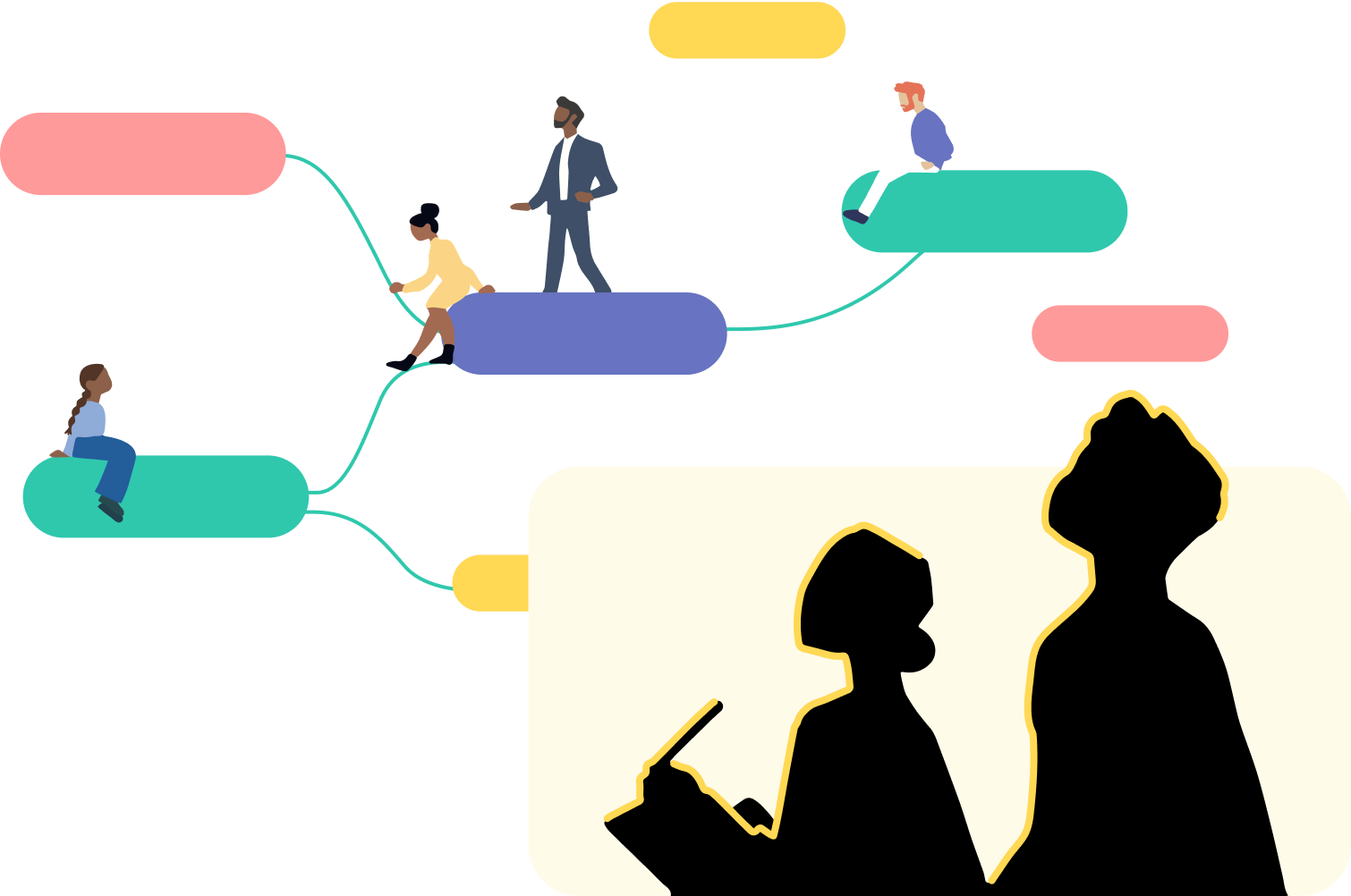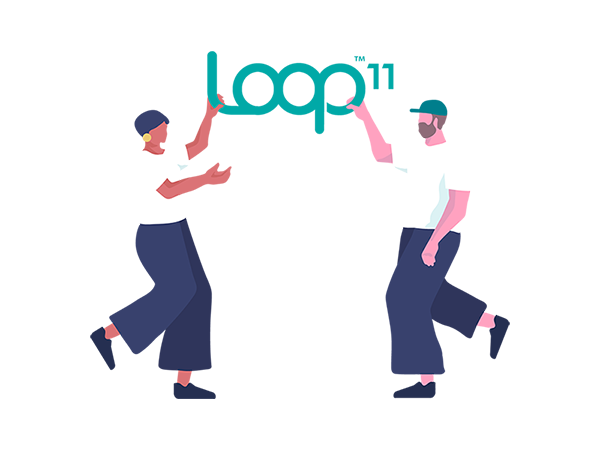Improved Usability: IA testing can help identify usability issues with a website or application’s information architecture. This can improve how information is organized and labeled, making it easier for users to find what they need.
For example, through IA testing, it was discovered that the navigation menu on a website needed to be clearer and more intuitive. As a result, the information architecture was restructured, and the menu was redesigned to be more user-friendly, with clear labels and logical hierarchies this time.
Improved Findability: IA testing can help identify areas where users find information difficult. This can improve how info is presented and linked, making it easier for users to see what they need.
For example, during an IA testing of a mobile app, it was found that users had difficulty locating specific product information. The testing revealed that product categories were poorly labeled, and the search function wasn’t effectively working. As a result, the information architecture was modified with more descriptive labels and a better search feature.
Reduced Frustration: IA testing can help identify areas where users are becoming frustrated. This can help improve information organization and presentation, making it a more delightful user experience.
For example, IA testing of a SaaS platform revealed that users often got frustrated while completing a multi-step process. It was discovered that the information flow wasn’t well-structured, causing confusion. As a result, information architecture was redesigned, reorganizing the steps and providing clear instructions at each stage.
Increased Satisfaction: IA testing can help identify areas where users are unsatisfied. This can lead to better content organization, creating a more satisfying user experience.
For example, IA testing of a resource website revealed that users frequently expressed dissatisfaction with their browsing experience. The testing revealed that the content needed to be more consistent and easier to navigate, making it challenging for users to find relevant articles. As a result, a topic-based categorization system and a user-friendly search feature are implemented.
At Loop11, we want you to feel confident that your information architecture aligns perfectly with your content so you can delight your users at every step.