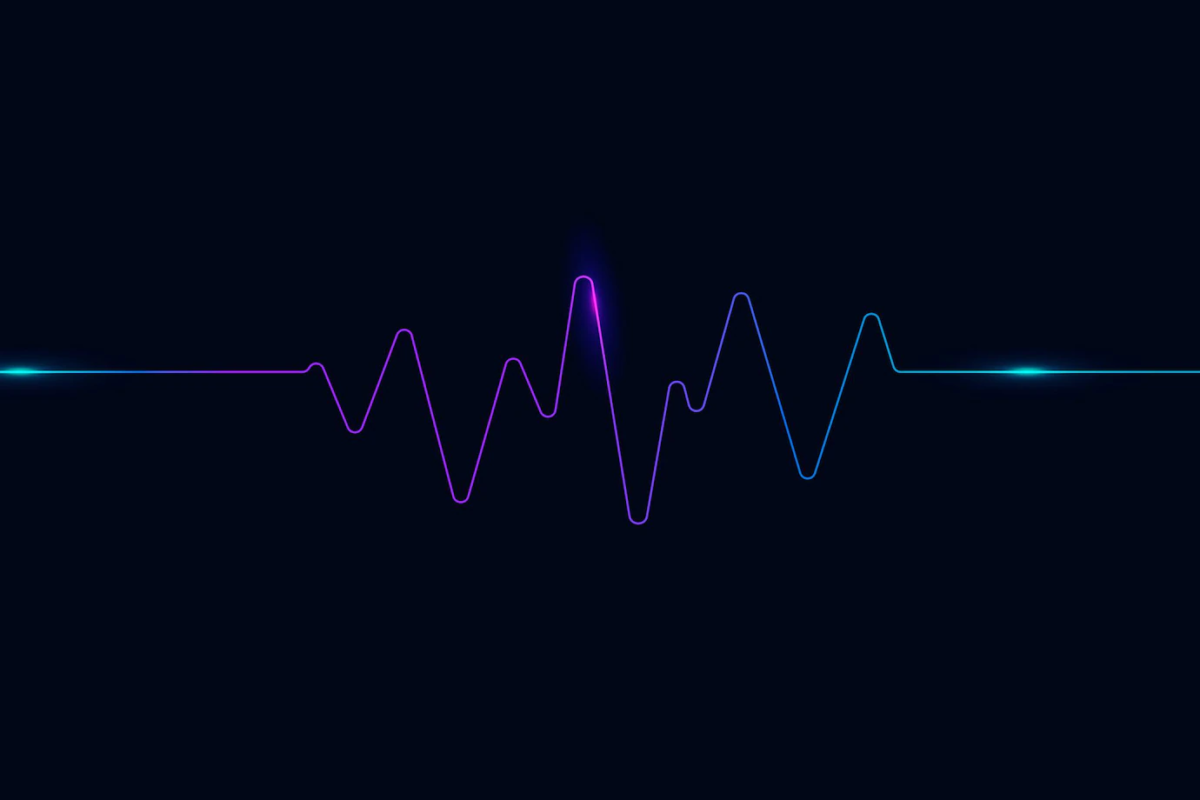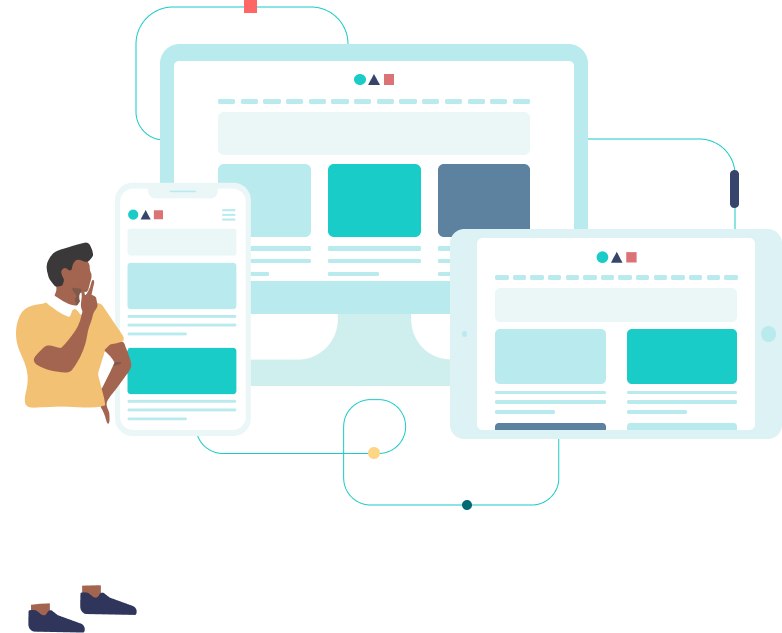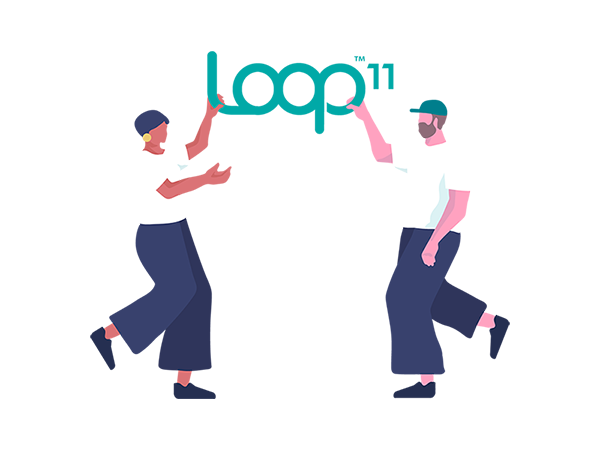Mobile app development has become increasingly competitive in today’s fast-paced digital world. Users demand a seamless and intuitive experience, and anything less than that can lead to negative reviews and loss of customers. This is where usability testing comes in.
To achieve the best results, start usability testing as early as possible in the UX design process. This means testing your mobile-friendly prototype before development even starts. Early testing can help identify issues before they become costly design changes and save you time and money in the long run.
Additionally, performing multiple rounds of testing throughout the design process can guarantee that new features or redesigns don’t negatively affect the user experience. By specifying issues early on, developers can make adjustments and tweaks that result in a seamless and enjoyable user experience.
Different types of usability testing are suited for different stages of design. For example, you can run qualitative tests that involve observing users’ thought processes and asking in-depth questions, making them ideal for testing prototypes. Quantitative tests, on the other hand, focus on statistical metrics of task completion effectiveness and efficiency and are suitable for evaluating the UX of the released version.