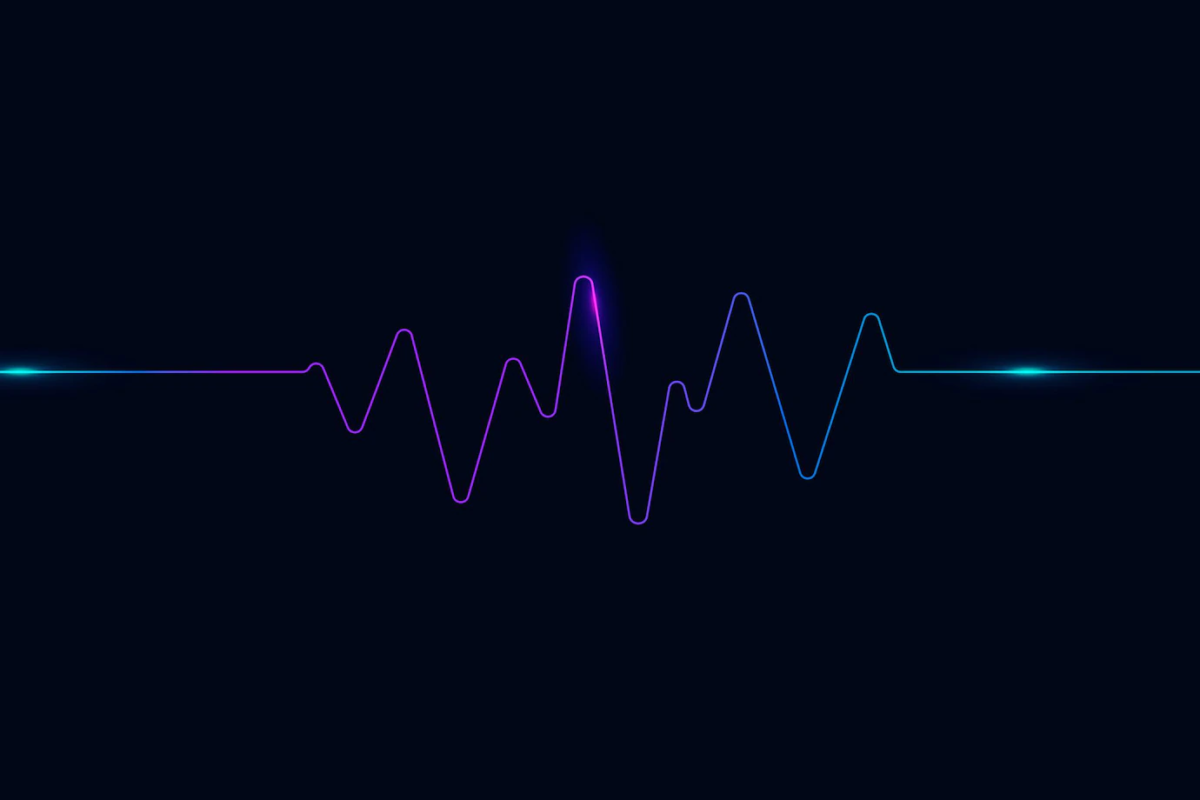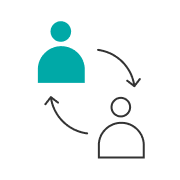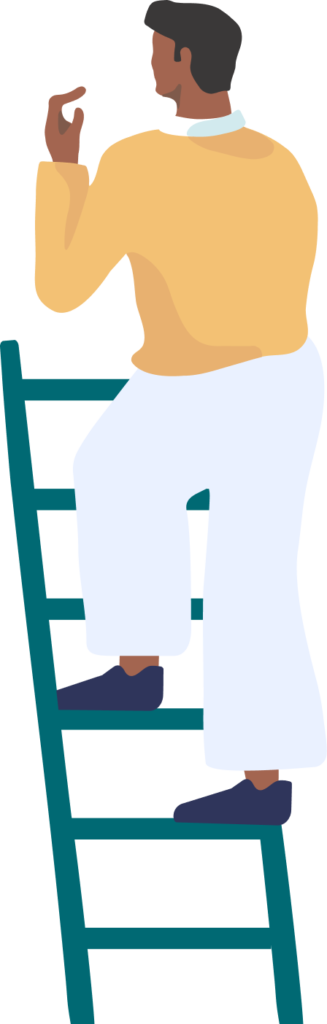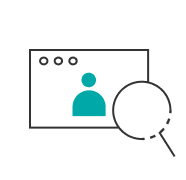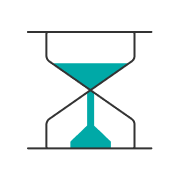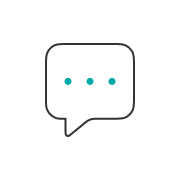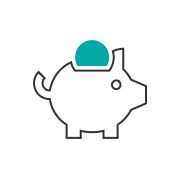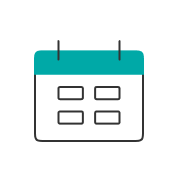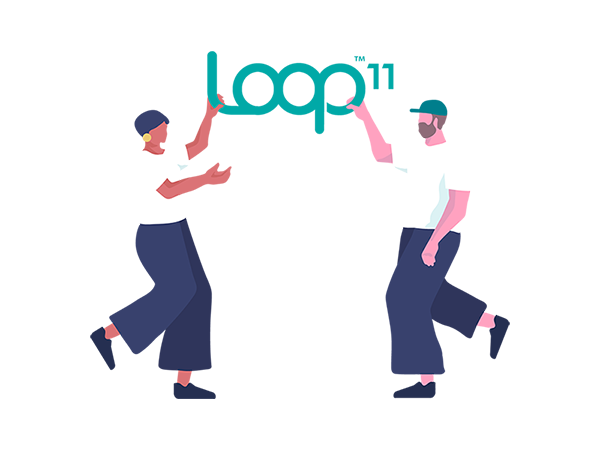So, you’re embarking on a usability testing path to gather valuable insights and enhance your product’s user experience. But where do you begin?
Let’s consider a few key factors that will shape your testing approach, and here are nine steps to help you conduct an effective moderated usability test aimed at evaluating user experiences, gathering feedback, and improving the design of products and services:
Step 1: Define Test Objectives
Begin by clearly defining the objectives of your usability test. What specific aspects of the product or service do you want to evaluate? For example, if you are testing an e-commerce website, your goal is to assess the efficiency of the checkout process and the intuitiveness of navigation.
Step 2: Identify Target Participants
Determine the target user group for your usability test. Consider the demographics, experience level, and any other relevant factors. If you are testing a mobile fitness-tracking app, your target participants regularly engage in physical activities and are comfortable using smartphones.
Step 3: Prepare Test Tasks and Scenarios
Create realistic tasks and scenarios that participants will perform during the test. These tasks should reflect real-world scenarios and cover the objectives you defined in Step 1. For example, if you are testing a food delivery app, a task could be to order a specific meal and track its delivery progress.
Step 4: Design Test Materials and Protocols
Prepare the necessary materials for the test, such as a prototype, wireframes, or a functional product. Develop a moderator’s guide, which includes instructions for each task, probing questions, and areas of interest. This guide will help ensure consistency across sessions. For instance, the moderator’s guide might instruct the facilitator to ask participants about their thoughts on the menu layout and how easily they can find specific dishes.
Step 5: Recruit Participants
Recruit participants who match your target user group. This can be done through various means, such as online user testing platforms, social media, or in-person hire. Ensure you have a diverse sample to capture a range of user perspectives and behaviors.
Step 6: Conduct the Test Sessions
During the test sessions, welcome participants, establish rapport and explain the purpose and procedure of the test. Encourage them to think aloud as they complete tasks, expressing their thoughts, concerns, and feedback. Observe their interactions with the product closely. If a participant hesitates while searching for a specific feature, note their behavior and ask follow-up questions about their experience.
Step 7: Document Observations and Feedback
Take detailed notes of participant behavior, verbal feedback, and any usability issues encountered. Capture both positive and negative feedback, including suggestions for improvement. For example, if a participant praises the app’s quick and easy registration process, note it as a positive observation.
Step 8: Analyze Data and Identify Patterns
Review the notes, audio/video recordings, and other data collected during the test sessions. Look for patterns, common usability issues, and areas where participants struggled or excelled. This analysis will help identify key insights and inform design decisions.
Step 9: Create a Usability Test Report
Remember to summarize the findings and insights from the usability test in a comprehensive report. Include a brief overview, objectives, methodology, key observations, and recommendations for improvement. Use visuals, such as charts or screenshots, to support your findings.
By following these steps, you can conduct a well-structured moderated usability test study that aims to understand user intent, gather valuable insights into user behavior and motivations, and identify areas for improvement. This study will contribute to enhancing the user experience on your website by informing the development of user-centered design solutions.