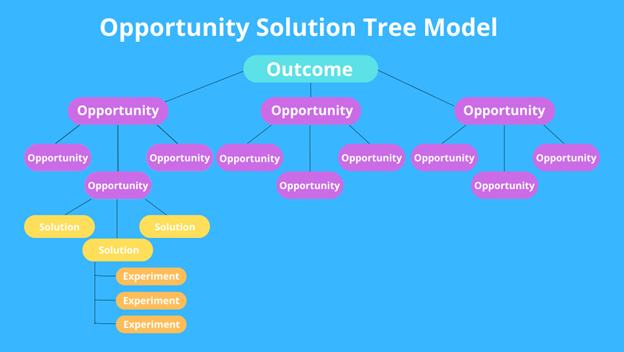Product teams often have limited insights into how users interact with their designs. Designers create interfaces based on assumptions, developers build features without user input, and product managers rely on analytics to guide decisions. However, observing users struggle with a design or finding creative workarounds for missing features can reveal valuable insights that data alone can’t capture.
Shifting from guesswork to a user-centred design approach requires the right tools and strategies, regardless of team size. Effective methods for gathering user feedback, integrating those insights into workflows, and fostering collaboration can help teams build products that meet user needs.
Gathering User Insights
Product teams often operate with a limited understanding of how users engage with their products. Designers base their work on assumptions, developers build features without user input, and product managers rely heavily on analytics to inform decisions. However, it’s through observing users directly — whether seeing them struggle with an interface or finding workarounds for missing features — that teams gain actionable UX insights beyond what data can reveal.
Shifting from guesswork to a user-centred approach demands specific tools and methods. Teams need clear ways to gather user feedback, incorporate insights into their workflows, and improve collaboration to build products that genuinely address user needs.
Field Research Methods That Work
User feedback becomes actionable when it’s systematically woven into the design workflow. Raw observations are transformed into wireframes, prototypes, and feature specifications that development teams can implement. By translating user needs into technical requirements, teams bridge the gap between research and development while keeping a clear connection to the original pain points.
Making Sense of User Feedback
Raw user feedback needs structure to become actionable. Data mining techniques are instrumental in allowing teams to sift through large volumes of user comments and identify patterns that would otherwise go unnoticed. A few of these include clustering, classification, association rule mining, and anomaly detection to help uncover patterns in user behaviour and feedback (Mohsen Kalagar, 2024).
Organising feedback into a centralised database, sorted by feature requests, pain points, and user observations, ensures that teams can easily access it when making decisions about product direction or bug fixes. Categorising feedback by its potential impact and cost helps prioritise changes that deliver the most value.
Putting User Insights to Work
User feedback transforms into practical improvements through systematic integration into design workflows. Raw observations become wireframes, prototypes, and feature specifications that development teams can act on. A common problem in these stages is miscommunications between phases of the product development process, which can be alleviated with precise user data.
Converting user needs into clear technical requirements helps bridge perilous communication gaps between research and development teams, all while maintaining clear links back to your original, most enduring user pain points. This integration process creates a continuous feedback loop, ensuring user insights are never left behind as the product evolves.
Building User-Informed Design Specs
Converting user feedback into clear technical requirements involves organising observations by theme and priority. Design specifications built from user research include specific examples of problems to solve, suggested solutions based on observed behaviour, and measurable success criteria tied to user needs. These documents serve as bridges between research findings and development tasks.
Testing and Refinement Cycles
User-driven product launch plans follow a prototyping, testing, and refining cycle. Each round of testing builds on the last, validating previous changes and identifying new areas for improvement. The documentation from each cycle forms a growing knowledge base that helps teams avoid past mistakes and improve with every iteration. Regular testing with core users ensures that issues are caught early, keeping the development process on track.
Building Team Communication Channels
Strong communication is essential for turning user insights into meaningful product improvements. Regular check-ins, centralised documentation, and clear processes for exchanging information ensure everyone stays on the same page. On the flip side, muddied knowledge sharing through silos and inconsistent communication hamstring product development before it can even get off the ground.
When designers, developers, and product managers maintain open communication about user feedback, the focus stays on addressing real user problems, not internal assumptions. This seamless flow of information helps avoid misalignment and ensures that user needs are always guiding the product development process.
Creating Feedback Loops
Teams can gauge how effectively they’re incorporating user feedback into their work with clear, measurable KPIs. Indicators like the time it takes to implement a solution after a user report, the number of user-requested features launched, and the reduction in support tickets after changes show the impact of team collaboration. Regular surveys are vital in this area to assess how well information flows between departments and highlight areas where the feedback process could be improved.
TipsEnrich UX Design Team CollaborationTips to Enrich UX Design Collaboration
Effective communication within UX teams is crucial for delivering user-centred products, streamlining workflows, and mitigating unnecessary headaches during development.
For a few practical tips to supercharge collaboration:
- Establish clear communication channels: Create dedicated spaces for communication, such as Slack channels or shared project management tools, where team members can easily discuss feedback and ideas in real time.
- Encourage empathy mapping: Use empathy maps to align the team on user personas and their pain points.
- Create user-centric briefs: Rather than relying on abstract task lists, provide detailed, user-centred briefs that outline the “what” and the “why” behind design decisions.
- Prioritise asynchronous communication: When teams often do their best work on their own time, not all communication has to happen in real-time – use shared documents and recorded meetings to help.
- Use Collaborative Tools: real-time collaborative tools like Wix, Asana, Zoom, and more are essential workflow aids to keep everyone on track as far as design, user insights, and continuing improvement through development (Wix, 2024).Use collaborative tools: Real-time collaborative tools like Wix, Asana, Zoom, and more are essential workflow aids that keep everyone on track as far as design, user feedback, and continuing improvements throughout development (Nick Babich, 2024).
Final Thoughts
Teams who act on user insights build products people want to use — it’s just that simple. Simple processes for gathering feedback, clear channels for sharing information, and regular testing cycles turn user research into tangible improvements. Collaboration becomes natural rather than forced when everyone, from designers to developers, understands how their work connects to user needs.
Small steps like sharing one user observation in each team meeting or testing one feature with real users each week build momentum toward truly user-centred design. The results are reduced support tickets, increased user engagement, and products that solve real problems.
![]() Give feedback about this article
Give feedback about this article
Were sorry to hear about that, give us a chance to improve.