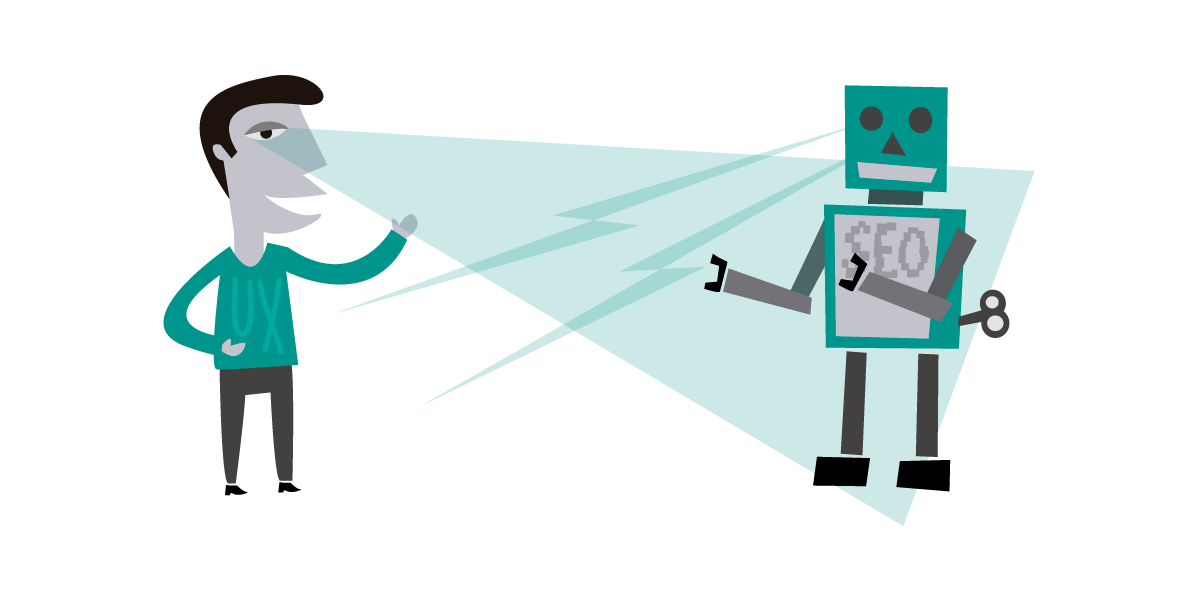Reaching users on a human level requires insight about who your target audience is and how best to serve them. Designers should start with site visitor demographics and branch out to psychographic, hitting all the points a person needs to make an informed decision about purchasing or converting into a lead.
In a study of 160 different websites, researchers calculated the conversion rates and came up with some general numbers. They found a 2.4% conversion rate across all industries. They even dug into page types and found the highest conversions were for annual industry reports and white papers. At a minimum, you should set the average conversion rate as a goal. Ideally, you’ll do much better.
Your first step to increasing conversions is by creating a human-centered website. Just how do you ensure your site is user-centric? Here are the top points to keep in mind.
1. Know Your User
Increase your conversion rates by speaking directly to your target audience. It’s essential to know what makes your typical customer tick. What are the pain points driving them to your site in the first place? What are the demographic and psychographic elements for your particular audience?
Once you understand the user’s needs, it’s much easier to match their expectations through your website design. You’ll know what heading draws them in, where to place the CTA and can always test to see how well your site performs.
2. Improve Communication
Since the pandemic, more people than ever work remotely. However, some unique challenges with off-site employees include more difficulties in communicating. How can you keep everyone on the same page when employees work from multiple locations?
Not only do you need to keep those telecommuting apprised of projects, but you may have a small team in the office and should meet their unique needs.
Start by investing in software that allows everyone to track progress on a project. Look for options including notes or memos all can read. Think about levels of access and who needs to see what to do their job effectively. It’s wise to pull in department heads and ensure the system you choose meets everyone’s needs.
3. Cut Clutter
Over time, websites tend to collect clutter. You add a banner here and a fun image there. You write another paragraph to explain a new product. However, too much noise can distract the user from the purpose of the page.
Spend time thinking about the goal you have for each page on your site. How does the goal relate to human customers? For example, if your goal is to sell a product, ask why the user might want to buy the product. How will it help them or improve their lives in some way?
Once you have an idea of the purpose of your page and the human emotions driving them toward a decision, cut anything that doesn’t move the buyer toward the objective. Make sure you have a nice balance between positive and negative space.
4. Check for Accessibility
According to the World Health Organization, over one billion people live with a disability. Making sure your site is accessible to those struggling with vision, hearing or physical impairments requires some forethought.
Visual impairments are one of the top issues impacting site visitors. Check your site for colorblind compatibility. Using certain shades may make your entire page look fuzzy and gray to those who can’t see particular color variations.
For those who are blind or have trouble seeing, you should make sure your site works with popular readers. Include alt tags on all images. Stay away from scripts that might trip up reader software.
5. Create Instant Feedback
Why is it important for site visitors to see instant results when they fill in a form or click on a link? It’s impossible for them to know whether the action they took worked if you don’t update them. For example, if the user wants to convert to a newsletter subscriber, how do they know clicking on the call to action (CTA) worked?
When the user does A, how does B occur? The transition should be noticeable but seamless. A soft fade, a page swipe or a pop up to confirm the action occurred moves the lead through your sales funnel smoothly.
6. Test for Mobile
According to Statista, there are around 4.28 billion unique mobile internet users, equaling about 55% of total web traffic. With more people using their smartphones to get online, your site must be mobile responsive to meet the needs of your patrons.
People have low patience thresholds. If they land on your site and images or text doesn’t resize, they’ll likely bounce away to a competitor’s site. You also must consider how usable your design is for people. Are the buttons easy to tap? Are forms set to autofill or gather information from third-party sites such as Facebook and Google?
Put yourself in the place of the user and try to make the process as simple as possible.
Reach the Right Audience
Human-centered website design takes into consideration the exact audience that visits your page. You must meet user expectations and go above and beyond what people desire to make a big impact. Test all elements of your site thoroughly to make sure each feature works in expected ways. With a little extra effort, you’ll turn your site into a sales and lead generating powerhouse for your business model.
- How to Use Rating Scale Questions in Your UX Research - October 31, 2022
- User Research Bias: How It Hurts Your App and What You Can Do About It - September 28, 2021
- What Your Business Always Gets Wrong When It Comes to UX - August 23, 2021
![]() Give feedback about this article
Give feedback about this article
Were sorry to hear about that, give us a chance to improve.
Error: Contact form not found.