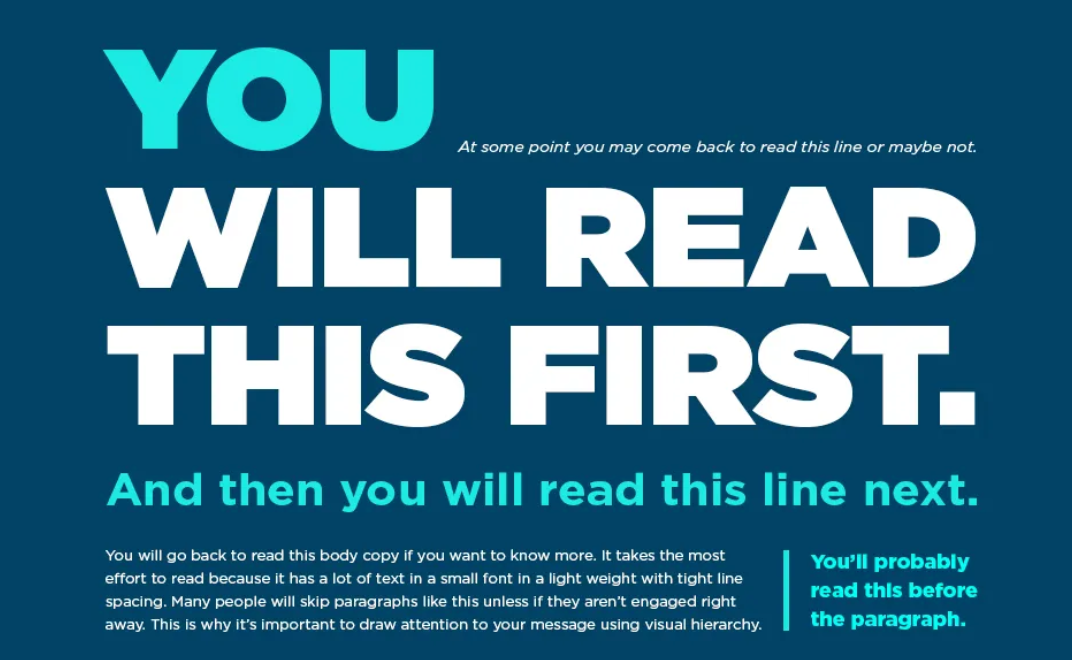Customer feedback brings growth and forges user-centric experiences.
On the business side, you can:
- Identify pain points
- Improve product functionality
- Align your offerings with customer expectations
Listening to their feedback builds trust, fosters loyalty, and enhances buyer satisfaction. This is especially important since 1 in 5 customers would leave a brand after a single bad experience, while 4 out of 5 would leave after 3 or fewer poor experiences.
But achieving these benefits doesn’t happen automatically. It requires strategically refining your user experience to meet audience needs better.
How do you go about it? Let’s find out.
10 ways to improve UX with customer feedback
- Understand the role of customer feedback in UX design
Customer feedback is one of the best ways to shape your products and services to meet real-world needs. Why? Since you’re directly gathering user insights, you can track areas where usability falls short to make targeted improvements. This gives your UX and product team a clear direction to tweak the product’s functionality and ensure it remains intuitive and accessible to a diverse audience.
Plus, feedback helps bridge the gap between what users expect and what the design delivers, allowing for better personalization.
Platforms like Netflix use customer viewing preferences and suggestions to tailor their recommendations. They also have a ‘Continue Watching’ option right at the top for easy navigation.
It creates an experience that feels uniquely made for each person. Such practices also contribute to Netflix’s increasing paid subscribers worldwide which is currently 282.7 million with an increase of 5 million in Q3 of 2024.
- Collect actionable feedback through multiple channels
Getting actionable feedback from diverse sources is the key to having well-rounded data. Surveys, interviews, and focus groups are traditional but highly useful methods for collecting detailed insights directly. They let you understand pain points and preferences at a granular level, so your improvements are heavily user-focused.
Social media platforms and review sites like G2 or Trustpilot will provide recent and unfiltered feedback. Monitor these channels to identify emerging trends, recurring issues, and customer sentiment and gain real-time insights into user experience gaps.
For example, here are Notion’s most recent reviews on G2–
You can even get a list of pros and cons along with the overall audience sentiment on the platform.
Another easy way to collect feed? Within the app itself.
Integrating simple feedback mechanisms within your product allows you to get direct, context-specific input when users interact with your platform. Plus, adding a link that directly takes the user to the app store can help increase your ratings.
Here’s an example of the YouTube app-
To simplify the feedback collection process with user testing, try tools like Loop11 for a comprehensive analysis.
- Analyze feedback for insights and patterns
Now that you have the feedback, you must analyze it for insights. Look to identify recurring issues across all platforms. Patterns often reveal systemic pain points like navigation issues or feature requests.
To streamline the process, categorize this feedback based on your business objectives. To align goals and improvements, focus on usability, functionality, and satisfaction metrics. Then, group them based on urgency, impact, or any other sorting method.
Analytics can help reveal broader trends like seasonal shifts in user behavior or rising demand for specific features. For example, if you have a multi-vendor marketplace platform, you would analyze feedback from vendors and buyers to identify gaps in requirements. It could be improving sellers’ inventory management or enhancing buyers’ search functionality. Once you understand these trends, you will be better equipped to address needs across all user segments.
- Prioritize customer pain points and suggestions
Not all feedback carries equal weight, so prioritizing effectively is crucial for impactful UX improvements. Start with critical issues that directly affect the user experience, such as navigation challenges or bugs in core functionalities. Fixing these high-priority pain points helps you deliver a smoother, more intuitive experience quickly.
An important thing to remember? Balancing quick wins with long-term fixes.
While some improvements, like refining a search bar can be implemented swiftly, redoing a complex workflow requires a strategic and phased approach. Doing both simultaneously can show progress while pushing toward sustained growth.
Use an impact-effort matrix for help.
High-impact, low-effort changes should take precedence, while more resource-intensive fixes can follow a planned roadmap. For example, if you have a print-on-demand business, addressing feedback on customization options and delivery tracking could generate more user satisfaction and align with customer needs for personalization and efficiency.
- Use feedback to refine user journeys
This is an unmissable step in bettering your UX. First step?
Map feedback to specific touchpoints in the user flow, such as onboarding, product browsing, or checkout. For instance, if users consistently mention confusion during account setup, refine your onboarding process.
Simplify navigation and interactions. To reduce cart abandonment, Amazon streamlined its checkout process by adding the “Buy Now” button, which reduces friction and improves the shopping experience.
Feedback also gives you accessibility-related insights. Are your users reporting difficulties with screen readers or font sizes? Follow all accessible design standards like:
- Color contrast
- Voice commands
- Alt text
- Keyboard navigation
A simple example? Hubspot’s ‘high contrast’ option on their website.
- Test design changes based on customer input
Implementing feedback doesn’t end with design adjustments. You must test these changes to check if they meet user expectations.
How? A/B test to validate your design improvements. Give users two versions of a feature to measure which performs better so your decisions are data-driven.
Instagram is known to do this. While some creator accounts can see the total posts on the app, others can’t.
Usability testing is equally important to validate new functionalities. Observe users as they interact with updated designs to uncover issues that weren’t apparent during development.
Remember, iteration is key. Use prototypes to gather direct user reactions before launching major updates. This way, you’ll ensure the changes resonate with users and reduce risks.
- Build a feedback loop for continuous improvement
Create a feedback loop to ensure your UX develops to meet user needs. You can regularly update designs using iterative feedback cycles. After implementing changes:
- Track how users navigate your product to identify pain points
- Use surveys, interviews, or in-app feedback tools to pinpoint areas for improvement
This approach cultivates constant product development. But remember, engaging users post-implementation is needed for ongoing insights. You can:
- Send follow-up surveys to gauge user satisfaction after a new feature launch
- Host user interviews to understand deeper insights
Actively involving users builds trust and shows them their input matters.
Automate feedback collection to make the process sustainable. Tools like in-app feedback widgets or periodic email surveys keep the loop running without manual intervention. Teams can even use a learning management system to collect data on internal training effectiveness and refine processes to improve team performance.
Holger Sindbaek, designer-turned-developer and owner of World of Card Games, shares, “When I acquired WOCG in 2023, one of the biggest challenges was addressing the frustrations of players who struggled with finding active multiplayer games. The platform worked well, but user feedback revealed that the matchmaking process often left players waiting too long or abandoning the platform altogether. Leveraging my experience running similar platforms, I built a feedback loop to collect detailed input through surveys and community forums. This helped identify specific pain points, like unclear game availability indicators and a lack of notifications for active matches. By implementing these insights, we introduced real-time match alerts and a clearer interface for joining games. The results were immediate—player engagement increased by 30%, and we saw a surge in positive feedback from players who felt the platform better understood their needs.”
- Use data visualization to emphasize UX trends
Data visualization can simplify complex topics. Depending on the data set you have, you could use:
- Bar graphs
- Column charts
- Pie charts
- Histograms
- Scatter charts (and more)
In UX design, a heatmap analysis can point out high-engagement areas (hot zones) and low-activity areas (cold zones). It helps identify usability issues like overlooked buttons or confusing layouts. Here’s what they look like:
Trend graphs are another way to track key details over time. For example, using this graph, Google Search Console displays a website’s performance.
Dashboards further simplify complex feedback data by consolidating insights into a single view. You can integrate data from multiple feedback sources in a single place and observe patterns and UX trends easily. It ensures teams and stakeholders can act quickly and decisively on improvements.
- Engage stakeholders with customer-centric insights
Here, you must share user stories and testimonials to foster empathy. Emphasizing a specific customer’s experience can help your cause. For example, you could draw attention to how a smoother checkout process saved a user time to help stakeholders connect emotionally to the impact of UX changes.
Follow these best practices:
- Back up your case studies with hard numbers
- Mention the features that helped achieve the results
- Present ROI metrics tied to UX improvements
Also, simplify collaboration by sharing feedback reports and findings in accessible formats. This will align teams and create a shared commitment to improving the user experience.
- Measure the impact of feedback-driven UX enhancements
For feedback-driven changes to deliver value, measure their influence continually using KPIs. Metrics like user retention rates and satisfaction scores show effectiveness in improving UX.
Another key detail to track is usability scores before and after changes since it evaluates the success of specific updates. Conduct usability testing pre and post-implementation. This will show whether the modifications have simplified workflows or resolved identified pain points.
Long-term trends in user engagement metrics offer insights into the sustainability of improvements. Metrics like session durations, task completion rates, and churn rates help you monitor whether enhancements continue to deliver value over time.
Conclusion
Incorporating customer feedback into your UX design isn’t just a nice-to-have; it’s a must-have for creating user-centric experiences and growing your business.
The 3 key steps?
- Understand user needs
- Analyze feedback for insights
- Refine your design through iterative testing
Doing so helps you deliver a product likely to align with customer expectations and rise above the competition.
But the journey doesn’t stop there. With a feedback loop, your team will stay on the same page and cohesively work towards creating a winning product.Ready to take your UX to the next level? Try our 14-day free trial today.
- 7 Strategies for Identifying and Solving UX Design Challenges - February 25, 2025
- How to Enhance UX by Incorporating Customer Feedback Insights - January 7, 2025
![]() Give feedback about this article
Give feedback about this article
Were sorry to hear about that, give us a chance to improve.
Error: Contact form not found.