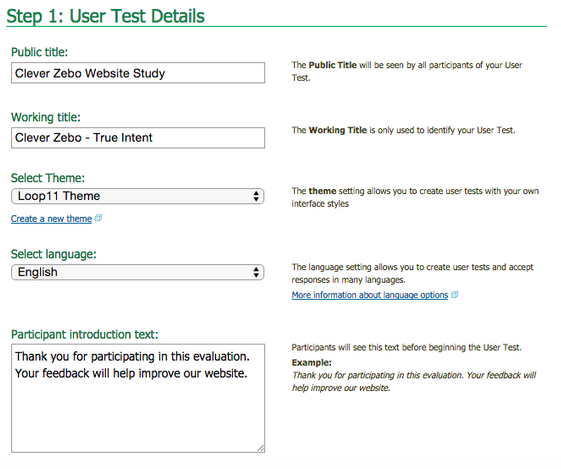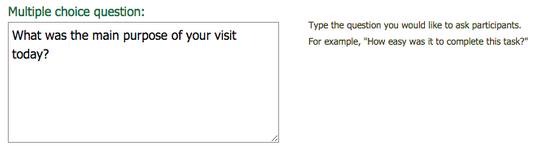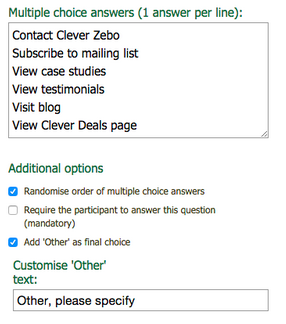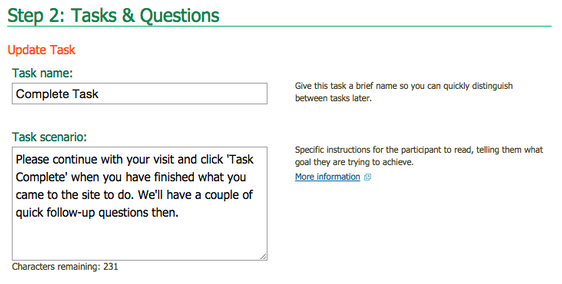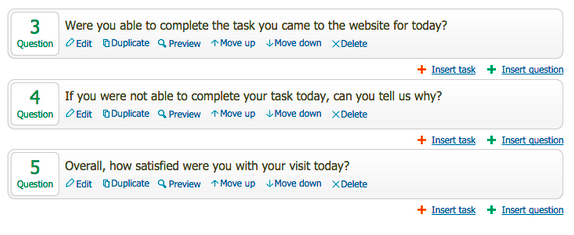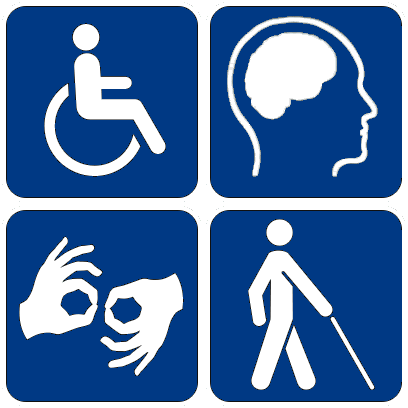An effective way to assess the user experience your website offers is to understand who your users are and what tasks or goals they are trying to accomplish there. A True Intent Study helps you do just that.
What’s a true intent study?
As the name suggests, a true intent study aims at understanding a user’s objective as they browse your site. What are they there to do? And are they able to achieve it?
A true intent study helps you to:
- Determine what your visitors intend to do and how they behave on your website
- Determine the demographic makeup of visitors coming to your site
- Determine whether your visitors were able to successfully accomplish their tasks/goals
- Discover flaws in your website that might inhibit users from completing their intended task
- Analyze the overall experience of your visitors
One interesting angle a true intent study provides over a run-of-the-mill usability test is, because you’re asking completely open-ended questions that do not make assumptions about the tasks/goals your users aim to accomplish, you might learn something surprising about the site. In other words, a true intent study helps you gather data that you probably wouldn’t have gathered if you were relying strictly on a highly controlled test with specific tasks or scenarios.
How does a true intent study work?
The process is pretty simple. Site visitors are intercepted at random and their subsequent behavior is tracked. A lightbox poses questions like, “Why are you visiting the site today?” and “Were you able to successfully accomplish your goal(s)?”
We’ll illustrate this via screenshots in the next section.
How to run a true intent study with Loop11:
1. Choose a website you want to test.
2. Enter the details of your user test.
3. Insert a multiple choice question that aims to understand what the visitor came to the site to do.
4. Provide a range of response options covering the most common reasons people visit your website. Randomize the order of the responses, make the question mandatory & offer an “Other, please specify” response at the end. In the example below, we ran a true intent study on www.cleverzebo.com.
5. Insert an open task that starts on the homepage of your website.
6. Insert the following three questions:
7. Enter the “User Test Options,” spelling out the max number of participants you’d like in the study, the “thank you” text and other details. It’s possible to include only a percentage of your overall site visitors in the true intent study.
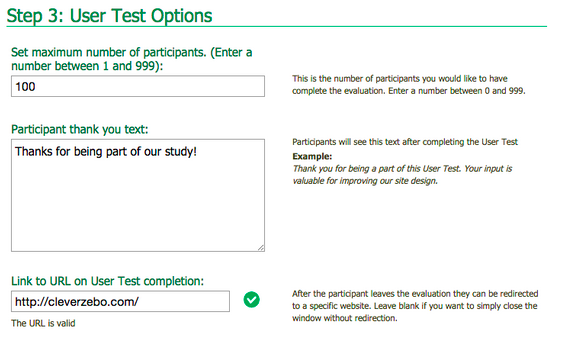
8. Choose “Create a pop-up invitation for your own website” as the method of inviting participants:
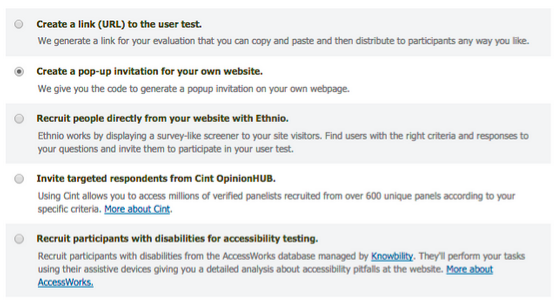
9. At this point, Loop11 will provide you a code snippet. Place the code on the page(s) of your website where you want the pop-up invitation to appear, launch the test and sit back whilst the data comes in.
A true intent study can be a valuable resource in discovering flaws in your website that are making it difficult for users to complete their intended task. A true intent study sometimes casts a wider net than ordinary usability testing, as it dives into the goals of real users navigating your website and looks at how effectively your users are able to meet those goals. It’s an easy test to set up. Website owners can learn a lot from this exercise!
To learn more about true intent studies and how to run your first one, contact us at support@Loop11.com.
This blog post was a collaboration between Jacob Young and Arijit Banerjee, who assisted with vital research.
![]() Give feedback about this article
Give feedback about this article
Were sorry to hear about that, give us a chance to improve.