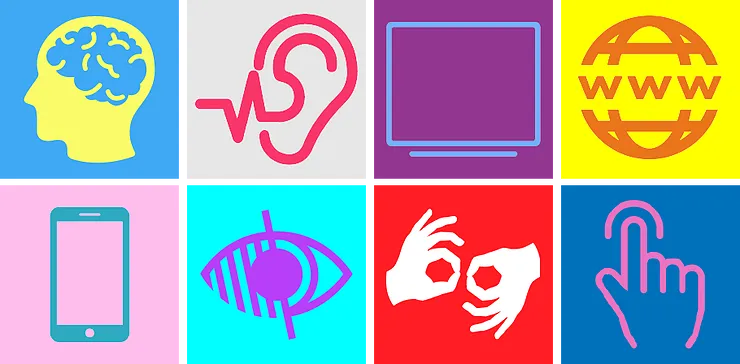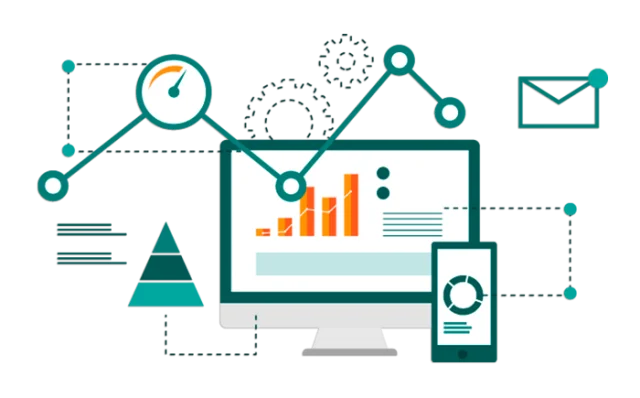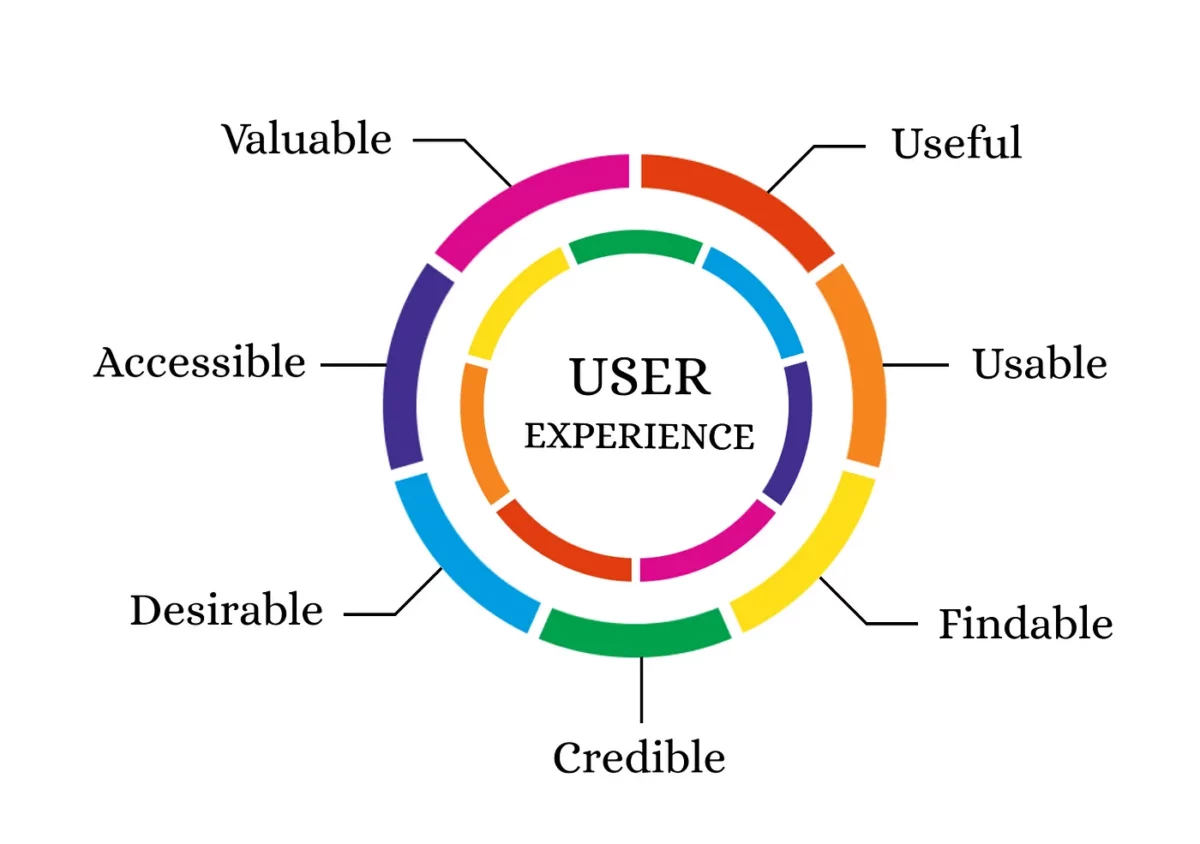Accessible user design (UX) is crucial for any business, brand, or blog looking to boost its web presence. At its core, accessibility ensures that all users can identify and use the digital content they find while browsing the internet.
This is particularly important today, as data collected by the Australian Bureau of Statistics shows that one in five Australians live with a disability. This may undermine their ability to interact with web-based content not designed with inclusivity in mind.
Foregrounding accessibility and inclusivity can boost your website’s usability, too. By making changes for folks with disabilities in mind, you’ll streamline your site, improve navigation, and make it easier for folks to engage with your content. This will reduce your bounce rate, boost your traffic, and help you build a web presence at the cutting edge of inclusivity.
The Importance of Accessibility
If you’ve been in the web design industry for some time, you’ll know that accessibility is a hot topic online. Folks from all fields are starting to understand the importance of inclusivity, and big brands are changing their websites to accommodate those with disabilities.
Foregrounding accessibility isn’t just the right thing to do, either. Inclusive sites perform better than needlessly convoluted ones, too. By removing barriers and improving navigation, you’re far more likely to direct users toward your sales funnel and may benefit from repeat purchases.
If you’re based in Australia, you’re legally required to offer an inclusive experience online. The Disability Discrimination Act (DDA) protects users against discrimination based on their disability. Additionally, Australian websites are required to meet Web Content Accessibility Guidelines (WCAG). These guidelines ensure that all users can use web-based content. Failing to meet them could result in a hefty fine, too.
Inclusive Design Principles
Providing an inclusive, accessible experience can be tricky. You’ll need to go beyond basic industry standards and should be prepared to gather and utilize customer feedback during the development of your website. You’ll also need to account for user preferences and generation differences while revising your digital presence.
Start by nailing WCAG principles. WCAG, which is published by the World Wide Web Consortium, states that all websites should be:
- Perceivable: Can users perceive the content? Or do clashing colors and audio-only content make it impossible for some users to perceive your site?
- Operable: Can all users easily navigate between pages, click buttons, and scroll? How will keyboard-only users navigate the site? Will screen readers be able to function properly?
- Understandable: Can folks understand what you’re asking of them and easily follow instructions? Are your forms and portals easily understood by all users, regardless of the tech they use to access your site?
- Robust: Will your website need revisions shortly due to advancements in assistive technology? Can all users actually utilize your site without major inconveniences getting in the way?
Following WCAG can help you account for the millions of users with a disability like low-vision or hearing loss. Disabilities like vision and hearing loss are commonly caused by genetic mutations that cause retinal generation or nonsyndromic auditory issues. Following WCAG principles is an easy way to accommodate these users and minimize your risk of discrimination.
When you bring in a facilitator or moderator for usability testing, ask them to pay greater attention to accessibility and inclusivity on your site. This will ensure that testers gather important qualitative and quantitative data related to WCAG’s POUR principles. You can also use Loop11’s website accessibility checker to fine-tune your site, create new layouts, and uncover hidden accessibility mishaps.
Gathering Feedback
In an ideal world, your website will be fully functional and entirely accessible when it goes live. However, there are sure to be bumps along the way whenever you publish a new page or revamp your presence with accessibility in mind. As such, you must gather user feedback and make changes based on their insights.
Gathering user feedback can help you better understand the Voice of the Customer (VoC), too. This is crucial, as VoC research helps you spot accessibility issues and improves your ability to meet users’ needs. You can also use the data gleaned from VoC research to brainstorm creative solutions to common accessibility issues. For example, when evaluating your Net Promoter Score, you may find that folks with auditory disabilities report lower satisfaction. This will focus your attention on common issues like missing transcripts on video-based media.
You can gather accessibility feedback on your website using feedback forms and digital surveys. Be sure to test these forms by using accessibility tech like screen readers before you open them to the public. When designing the form, make it easier to parse feedback by asking qualifying questions like “Do you use accessibility tech to access this site?”. This will help you better understand your audience and improve the relevance of the feedback you gather.
Next-Gen UX
Website design is constantly changing as technology improves. This is great news for users with a disability, as many upcoming changes are designed to offer a more personalized, accessible experience.
If you want to stay ahead of the accessibility curve, consider investing in artificial intelligence (AI). AI is capable of analyzing massive data sets using machine learning algorithms that make sense of unusual user behavior. This is key, as folks who use assistive technology are unlikely to navigate your pages in the same way as other users. AI can track this behavior to identify user preferences and offer a more personalized approach to UX for folks who use screen readers and screen magnifiers.
You may need to rethink your website’s architecture when striving for increased accessibility, too. Information architecture (IA) testing ensures that folks who use screen readers can effectively navigate your website and improve user flow. IA testing evaluates the findability of your information and suggests revisions to improve usability, inclusivity, and accessibility.
Conclusion
Accessible UX design is the backbone of effective web development. Failing to meet accessibility and inclusivity standards will push users away and could result in heavy fines. Take a proactive approach to UX design by testing your site regularly and searching for accessibility sinkholes. This will improve the overall effectiveness of your website and help users find the information they need.
- User Experience in Rural Agriculture: Balancing Tradition and Innovation - June 4, 2024
- Nurturing UX-Centric Culture in Your Tech Startup - May 7, 2024
- Exploring the Connections Between Sustainability and UX Design - March 19, 2024
![]() Give feedback about this article
Give feedback about this article
Were sorry to hear about that, give us a chance to improve.
Error: Contact form not found.