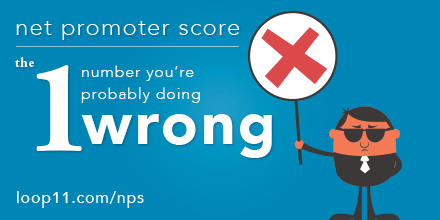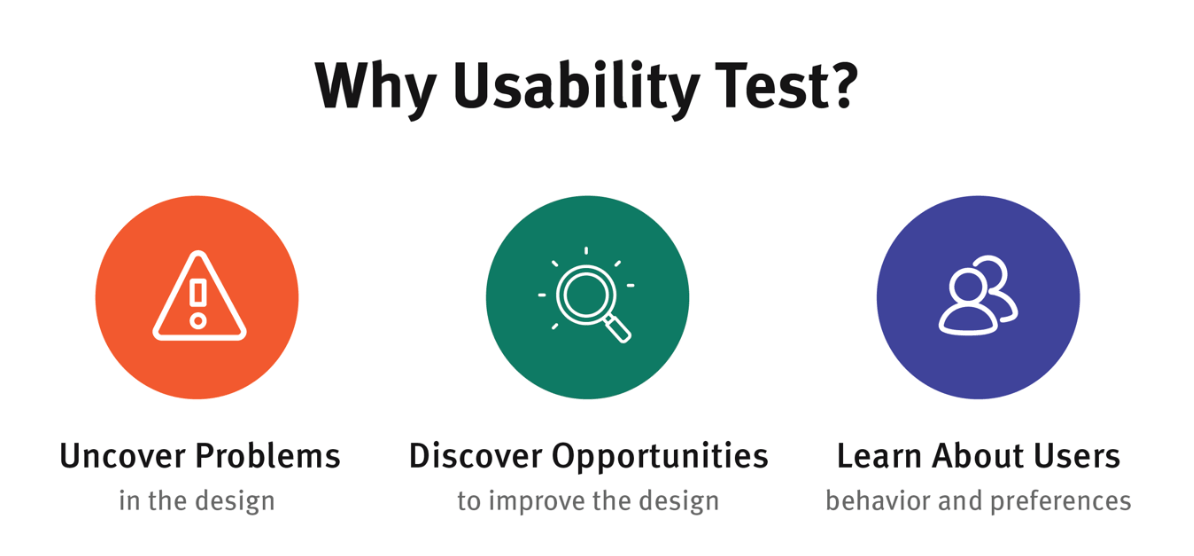Google Tag Manager is becoming an ever increasingly popular way for website owners to add JavaScript into their website without the assistance of IT departments or knowledge of coding.
Loop11 can easily be added to your website utilizing Google Tag Manager. To do this follow these simple steps:
- Log in to Google Tag Manager or create an account if you don’t have one already.
- On the Overview Page, click “New Tag”.
- Insert a name for the tag (e.g. Loop11). Then, under “Choose Product”, click “Custom HTML Tag” and then paste the Loop11 Javascript into the ‘Configure Tag’ field. Tick the box called ‘Support document.write’ then click continue.
- For ‘Fire On’ select ‘All Pages’ then click ‘Create Tag’.
- When you’re ready to publish the changes, click ‘Publish’ in the upper-right corner.
- To test the successful insertion of the code go to your Loop11 account and click on the preview link for your test.
Latest posts by Ben Newton (see all)
- Introducing Loop11’s Tester Panel - March 24, 2020
- Our Response to the Coronavirus - March 17, 2020
- Release Notes: 5 Second & First Click Tests, Image Testing& More… - October 17, 2018
![]() Give feedback about this article
Give feedback about this article
Were sorry to hear about that, give us a chance to improve.
Was this article useful?
YesNo