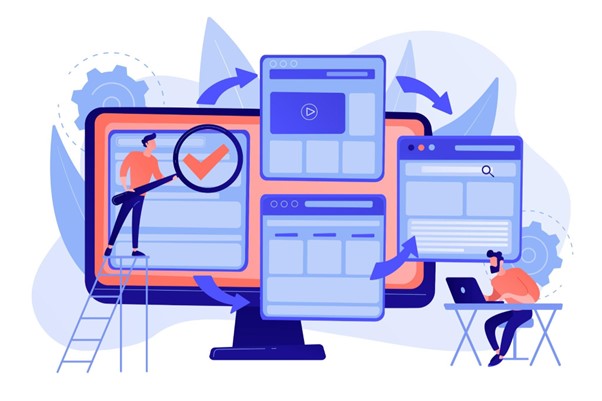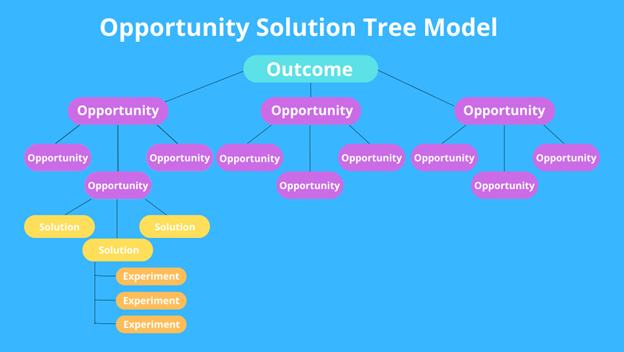Usability testing is an important process in product development that evaluates how easily users can navigate and interact with a product. It helps identify areas of confusion and potential improvements, and the information can easily be used to create a more user-friendly experience.
There are two main types of usability testing: moderated and unmoderated. Both can be valuable, but depending on your needs, one might suit you better. This blog post aims to help you understand these testing methods’ differences and choose the right one for your needs.
What is Moderated User Testing?
Moderated user testing is a usability testing method where a moderator guides participants through a set of tasks, observes their behavior, and interacts with them in real-time. This method has a direct facilitator who can answer questions, provide clarifications, and probe deeper into user experiences and reactions.
Traditionally, these tests were conducted in UX labs, but modern technology allows for remote testing where the moderator and participant can be in different locations. This method helps gather qualitative data, including body language, facial expressions, and detailed verbal feedback, making it a valuable tool for understanding user interactions and improving product design.
Advantages of Moderated Testing
- In-Depth Insights: Allows for detailed exploration of user behaviors, preferences, and pain points. The direct interaction with participants enables the collection of rich qualitative data, which can uncover nuanced issues that automated tests might miss.
- Real-Time Feedback: Moderators can provide immediate clarifications and adjustments during the test, leading to more accurate and comprehensive feedback. This real-time interaction helps address any confusion participants might have, making sure the data collected is relevant and insightful.
- Customization: Test scenarios and tasks can be tailored to specific user groups or personas, making sure the testing process is relevant to the target audience. This customization can provide feedback that closely aligns with actual user needs.
- Complex Scenarios: Moderated testing is well-suited for assessing complex user experiences, such as multi-step processes or interactions with specialized features. It helps uncover issues that automated or unmoderated tests may not capture.
- User Empathy: Facilitators can develop a rapport with participants, encouraging them to share candid feedback. This empathy can reveal deeper insights into user frustrations and emotions, providing a richer context for usability issues.
Disadvantages of Moderated Testing
- Resource-Intensive: This method needs more resources, including skilled moderators, dedicated testing environments, and participant recruitment. It can be time-consuming and costly, making it less scalable compared to unmoderated testing.
- Small Sample Size: Due to the intensive nature of moderated tests, they typically involve fewer participants. This smaller sample size might not fully represent the diversity of the broader user base, potentially limiting the generalizability of the findings.
- Potential for Bias: The presence of a moderator can introduce bias, as participants might alter their behavior due to being observed. Moderators must be trained to minimize their influence on participants’ responses.
- Scheduling Challenges: Coordinating schedules for participants, moderators, and testing facilities can be challenging, especially for remote moderated testing. These logistical issues can delay the testing process and affect project timelines.
What is Unmoderated User Testing?
Unmoderated user testing is a type of usability testing where participants complete tasks or provide feedback on a product without a moderator’s presence. Users interact with the product in their natural environment, using a guided interface to complete specific tasks.
The testing can be done remotely at the participants’ convenience, allowing for a more flexible and scalable approach. Data is collected through various means like screen recordings, clickstream data, and participant feedback, which researchers analyze later to gain insights into user behavior and product usability.
Advantages of Unmoderated Testing
- Cost and Time Efficiency: Without a live moderator, unmoderated tests are more affordable and faster to conduct. Researchers can gather feedback quickly, which is important for rapid iteration cycles.
- Natural Behavior Observation: Users interact with the product in their own environment, leading to more authentic and unbiased feedback. This can provide a clearer picture of how the product will perform in real-world conditions.
- Larger Sample Sizes: The flexibility and lower cost allow for testing with a larger and more diverse group of participants, which can lead to more comprehensive data on user behavior and preferences.
- Geographical Flexibility: Participants can take the test from anywhere, making it easier to include users from different locations and time zones.
Disadvantages of Unmoderated Testing
- Lack of Real-Time Interaction: Without a moderator, there’s no immediate way to clarify tasks or address participants’ questions, which can lead to misunderstandings and incomplete feedback.
- Limited Qualitative Data: While unmoderated tests excel at gathering quantitative data, they may miss out on the deeper qualitative insights that come from observing users’ expressions and behaviors during a moderated session.
- Potential for Technical Issues: Participants may encounter technical problems while using the testing platform, which can affect the validity of the results. It’s important to provide clear instructions and have a support system in place.
- Varied Participant Engagement: Without the presence of a moderator, some participants might not take the test seriously or fully engage with the tasks, leading to less reliable data.
Key Differences: A Side-by-Side Comparison
| Feature | Moderated Testing | Unmoderated Testing |
| Moderator | Present and active | Not present |
| Participant Interaction | High level of interaction | Limited or no interaction |
| Type of Data | Qualitative and quantitative | Mostly quantitative |
| Flexibility | High (adaptable to user) | Lower |
| Cost | Higher | Lower |
| Sample Size | Smaller | Larger |
When to Use Moderated vs. Unmoderated Testing
Moderated Testing
Moderated testing is highly interactive, making it ideal for complex tasks, early-stage prototypes, and understanding the “why” behind user behaviors. It’s especially useful when observing body language and picking up on subtle cues, which can provide deeper insights into user experiences.
Despite being more expensive, moderated testing is beneficial for tasks requiring detailed explanations and immediate guidance, making it a good choice for initial usability tests and in-depth user interviews.
Unmoderated Testing
Unmoderated testing is best suited for straightforward tasks or later stages of product development when you need quantitative data or want to test the usability of a nearly complete product.
Best Practices for Usability Testing
Preparation and Planning
Effective usability testing begins with thorough preparation and planning. First, define clear objectives for what you want to test. Identify key areas like navigation, checkout flow, or specific functionalities within your product.
Next, choose the appropriate usability testing method, whether it’s in-person, remote, moderated, or unmoderated, based on your goals and resources. Create a detailed test plan that includes the scope, timeline, necessary tools (e.g. video conferencing software, note-taking apps, etc.), and a clear schedule.
Consider both qualitative and quantitative data to gain comprehensive insights. Recruit representative users that match your target audience to make sure you get valid results.
Effective Techniques
Moderated Testing
The moderator’s role is extremely important—they must make participants comfortable, provide clear instructions, observe without interfering, and take detailed notes on user actions and emotions.
Techniques like the think-aloud protocol, where participants vocalize their thoughts during the test, and video recordings help capture comprehensive data. This method allows for immediate clarification and in-depth understanding of user experiences but requires more resources and can introduce potential bias.
Unmoderated Testing
Automated data collection through tools like surveys and screen recordings helps gather quantitative and qualitative feedback. While unmoderated testing can reach a larger audience quickly, it lacks the depth of moderated sessions and can miss nuanced user interactions.
Data Analysis and Reporting
Analyzing usability test data involves reviewing both quantitative metrics (e.g. task completion time, success rates) and qualitative feedback (e.g., user comments, observed behaviors). Start by organizing the data, identifying patterns, and highlighting critical usability issues.
Use tools like affinity diagrams to categorize feedback and prioritize problems based on their impact. Reporting should include clear visuals, like charts and graphs, to illustrate findings and actionable recommendations for improvement. Presenting the results in a structured format helps stakeholders understand and act on the insights effectively.
Participant Recruitment and Incentives
Recruiting the right participants is key for valid usability testing. Target users who match your product’s audience demographics and usage patterns. Use screening questionnaires to make sure they meet specific criteria relevant to your test objectives.
Offer incentives like gift cards or discounts to encourage participation. Clear communication about the purpose of the test, the tasks involved, and the confidentiality of their data helps build trust and increases the chance of a positive testing experience. Effective recruitment and incentivization strategies lead to more engaged participants and richer insights.
Conclusion
Usability testing is a vital process in product development. Both moderated and unmoderated testing offer their own unique advantages. Moderated testing provides in-depth insights through real-time interaction. Unmoderated testing, on the other hand, is cost-effective and scalable.
By understanding the differences between these methods, you can choose the right approach to enhance your product’s usability and meet your users’ needs effectively. Choose wisely—the quality of data you get from your test depends on choosing the right way of testing.
- Moderated and Unmoderated User Testing: The Differences - August 6, 2024
![]() Give feedback about this article
Give feedback about this article
Were sorry to hear about that, give us a chance to improve.
Error: Contact form not found.