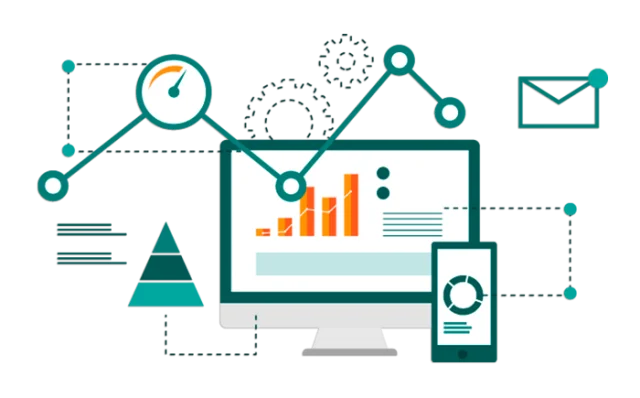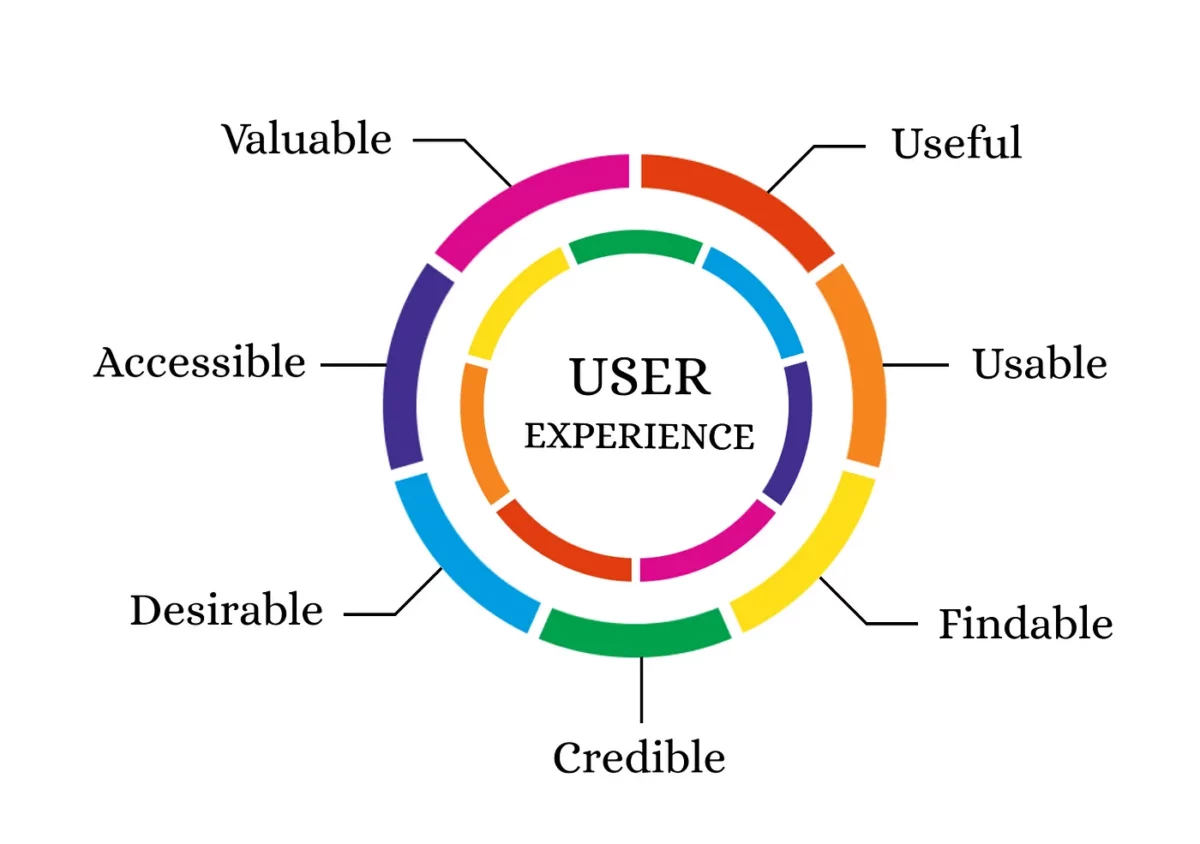Ever feel like your design teams are overwhelmed by constant bottlenecks, endless revisions, and inefficient workflows? Well, it’s time to look into DesignOps.
In this blog, we will dive into what DesignOps is and why it’s a must-have if you have a design-focused business. We will also explore the best practices to apply to make sure you can reap the benefits DesignOps brings.
By the end, you will have a toolkit of ideas to turn chaos into success—whether it’s user-focused design like website UX, mobile interfaces, or other areas where clarity and efficiency are key.
What Is DesignOps?
DesignOps, aka design operations, is the practice of optimizing design workflows and processes to help design teams work more efficiently and produce high-quality work consistently.
The contributors in a DesignOps team can vary, but here’s an overview of who’s included in general:
Building a DesignOps team can feel overwhelming, especially if you are not sure what skills, knowledge, and experience to look for. So it’s best to connect with an outsourcing platform with a tried-and-tested process to match candidates tailored to your needs. Plus, a virtual instead of an in-house team saves you at least 80% on salary costs.
To have a better overview of its core, let’s dive into its 5 key aspects.
I. Streamline The Design Process
The DesignOps team is responsible for creating structured design workflows that fit seamlessly into product development. For example, your team can build design systems to make sure all members use the same components to reduce rework and speed up the process.
This focus enables product personalization because it standardizes design elements. With this, your design teams can quickly customize features based on user data. They can adapt designs to fit different stages of the users’ journey to create tailored experiences that feel seamless and relevant.
II. Facilitate Cross-Department Communication
With DesignOps, you have a bridge between design and other departments like marketing or product engineering. Your team leader can set up communication tools and practices, like weekly check-ins or shared project boards, to keep everyone aligned.
Cross-functional collaboration also helps you avoid costly missteps, like launching a product without the right design elements. It also speeds up decision-making, as everyone stays informed and can address issues before they become roadblocks.
III. Allocate Resources
The specialized team is the one to allocate resources, including people, budget, and time, to make sure your projects run smoothly. Say you have many busy periods, your Ops team can schedule strategy meetings to redistribute workloads across team members. This approach prevents burnout, keeps quality high, and guarantees deadlines aren’t missed.
IV. Manage Professional Development
Your DesignOps team can organize training, workshops, and mentorship programs to help with the team’s growth. For example, they can bring in industry experts for a workshop on the latest design trends, including how to create infographics that boost user engagement and effectively communicate complex data.
You can use this professional development to keep your team’s skills sharp and up-to-date so they can tackle new challenges confidently. Plus, it builds a culture of improvement and innovation, which is crucial since design trends and practices are ever-evolving.
V. Onboard New Hires
The DesignOps leaders provide new team members with the necessary design tools, guidelines, and training to get them up to speed quickly. With this, the new hires can be productive faster and contribute to ongoing design projects.
For instance, a new designer joins a project to redesign the company’s mobile app. Thanks to the onboarding kit, they can quickly learn the team’s wireframing standards and branding guidelines. This lets them start contributing to the app’s new layout by the end of their 1st week.
5 Biggest Benefits DesignOps Bring
Identify pain points in your current workflow and note which DesignOps benefits can directly address those challenges as you read through.
1. Maximizes A/B Testing Efficiency & Effectiveness
97.6% of businesses report running A/B tests, but the results will not be useful if it’s not done effectively.
Having DesignOps helps you establish standardized processes for your design team to follow. It lets your team know exactly how to set up, run, and analyze tests to improve the design quality and overall design output.
In addition, it breaks down A/B testing into clear steps and lets your team coordinate with others to make sure the right tools are in place. For example, suppose your team wants to test 2 different CTA button designs in an email sales funnel to help maximize ROI.
With the standardized processes set up by DesignOps, your team can know exactly how to structure the test:
- They create 2 identical emails, changing only the button’s color and wording.
Then, DesignOps members coordinate with the marketing team to make sure tools are in place to track user interactions. This clear, organized approach lets your team quickly analyze which button design drives more conversions.
How To Get The Same Benefit
Have your Ops leader develop a checklist to make sure every test follows the same process and keep the focus on the change being tested. They can also organize review sessions to discuss test results and help the team act on insights and improve the next design iteration.
Also, use Loop11’s A/B testing feature. Your design team members can work with the marketing team to easily set up and get feedback fast. Plus, our tool lets you choose from 3 testing methods:
2. Scalable Processes For Consistent Success
DesignOps leaders can set up design processes that grow with your team and projects to make sure every member can handle more work without sacrificing quality. It builds a solid foundation that seamlessly supports small updates and major design overhauls.
How does it work?
DesignOps takes a strategic look at the entire design process to identify areas that can scale effectively. They create standardized design workflows that empower designers to work efficiently, even as projects grow.
For example, if your team often redesigns product pages, DesignOps can step in to create a standardized workflow. They can set up reusable templates and guidelines, so designers can quickly build new pages without starting from scratch.
How To Get The Same Benefit
Build a design system with reusable components and guidelines. To do this, let your designers pull them from a shared library or use cloud systems like Google Drive.
Your team should also establish clear communication channels and practices for designers and product managers to work together smoothly. For example, your team can set up a shared project board in a tool like Trello, where they can outline tasks, set deadlines, and automatically provide status updates. This keeps the design process and contributors organized as it scales.
3. Accelerates Project Timelines
In many cases, project delays happen because of unclear communication, scattered resources, or misaligned goals between design and other functional teams. But if you have DesignOps, you can speed up the entire design process without sacrificing quality.
To bring this benefit to the table, the DesignOps teams can create a collaborative framework where design, development teams, and various departments work together seamlessly. Your design operations manager can also set up an efficient communication strategy to make sure everyone knows their roles and responsibilities.
This clear structure helps avoid bottlenecks and lets the project contributors focus on their tasks and deadlines.
How To Get The Same Benefit
Establish clear team meeting agendas. To do this, your team leader should outline the meeting’s goals in advance, like discussing progress or assigning projects to specific members. Then, share the agenda with all participants beforehand, so everyone comes prepared.
But keep each agenda item timed to guarantee that the discussions stay on track and wrap up with actionable next steps. You can use this structure to keep meetings focused and efficient.
Additionally, you can have them implement design sprints. When work is organized into short, focused design sprints, the team can tackle small chunks of the project at a time.
For example, your team can focus on redesigning the homepage in a one-week sprint, handling just the layout and navigation. By the end of the sprint, they review, adjust, and move on to the next section, keeping the project moving steadily.
4. Fosters Strong Team Dynamic
With DesignOps, you can build a supportive, collaborative environment where everyone feels valued and connected. A specialized team like them can bring structure to how the members work together to create positive group dynamics.
Additionally, when the management considers professional and emotional support, the designer gets to have the right tools and environment to thrive. This can build trust and open communication, which prompts:
- Efficient workflows
- Creative problem-solving
- Smoother project planning
How To Get The Same Benefit
Set up quarterly or bi-annual team-building activities. Whether it’s a creative brainstorming session or a fun design challenge, these activities build camaraderie and trust.
Use DesignOps to create a supportive feedback loop too. But make sure these feedback sessions are constructive and supportive. Through this, you can help team members grow professionally while feeling safe to express ideas and concerns.
Additionally, streamline project planning. To do this, your Ops team should develop clear timelines, assign roles, and use collaborative tools to track progress. Clear processes reduce friction and create a team dynamic where everyone feels empowered to do their best work while being accountable.
5. Reduces Design Debt
How does design debt happen?
When teams take shortcuts—like inconsistent button styles or outdated components—to meet tight deadlines. This makes future updates a headache.
How does DesignOps help?
By taking a proactive approach. They establish standardized design workflows and tools to keep design elements consistent across ongoing projects. When the focus is on quality designs from the start, design debt doesn’t accumulate.
How To Get The Same Benefit
Have your Ops team conduct regular (ex. weekly or monthly) design audits to review existing assets and identify inconsistencies. During these audits, check for outdated components or deviations from brand guidelines.
Then, make adjustments as needed. Use these audits to keep the designs aligned and prevent small inconsistencies from snowballing into larger design debt.
Also, set key performance indicators (KPIs) for design quality. Use them to monitor the design workflow and make sure the projects meet a certain standard. Plus, tracking these metrics can help your team identify where design debt can creep in, which lets them apply fixes for prevention.
For example, set a KPI to measure the time spent on design revisions. If the time increases, it signals recurring problems with specific design elements. The team can then step in to address these problem areas.
3 Best Practices To Maximize DesignOps
Highlight the practices that align with your current goals, then set a quick meeting to discuss how to use the action points here to implement them.
A. Develop a Design Playbook To Enhance Consistency
A design playbook acts like a roadmap for your design operations teams, helping everyone stay on the same page. It lays out your design standards, processes, and best practices.
You can use this to make it easier to scale too as projects grow. Plus, the consistency it offers can reduce errors and speed up the design development process.
What To Do
Catalog design guidelines. To do this, outline rules for typography, colors, spacing, and branding. Include visual examples to make these guidelines easy to follow.
You should also compile reusable elements like buttons, forms, and icons into the playbook. But make sure to include when and how to use them. This works well if you have a business that requires frequent updates like a property maintenance website that needs to:
- Add new services and images as proof of work/case studies.
- Provide prospects and tenants with up-to-date maintenance schedules.
You can create a component library with reusable elements like “Request An Estimate” buttons, contact forms, and maintenance icons. Include guidelines like specifying that the “Request An Estimate” button be placed at the top-right corner of every service page, using a bold purple color with white text for visibility.
You can also detail how contact forms should appear below the service description, using a consistent font size and spacing for input fields. This way, every service page stays consistent and user-friendly, making it simple for tenants to find the information they need and submit maintenance requests efficiently.
Lastly, outline the review process in the playbook. Define the steps for design reviews, from initial feedback to final approval. Make it clear who reviews the designs and what criteria they use.
B. Structure A Resource Allocation Plan To Support Long-Term Growth
A resource allocation plan isn’t just about spreading tasks—it’s about strategically investing in your team’s strengths to fuel growth. This is where design operations management can really help you take off.
They can align resources with high-impact areas like user research or new design tools to empower your team to deliver quality work without overstretching. Here are more benefits of proper resource allocation:
This focused approach transforms project management from merely juggling tasks into building a sustainable, growth-oriented design operation that maximizes:
- Time
- People
- Budget
What To Do
First, prioritize budget allocation since your team can’t move freely or finish projects on time without the right tools, training, and resources—all of which need funding. To do this, you need to identify the areas that directly impact design quality. Then, set aside a portion of your budget specifically for these elements.
With this, you can make sure your team has what they need to work efficiently, adapt quickly, and maintain high-quality design output. Plus, doing this means you are investing in activities that provide long-term value.
Second, identify each team member’s strengths and areas for growth to better allocate human resources. To do this, map out a skills matrix that highlights who excels in what—whether it’s user research, prototyping, or design systems.
Use this to assign the right tasks to the right people and guarantee projects are completed efficiently while also revealing skill gaps where additional training or hiring might be needed.
Lastly, plan for potential changes in project scope. Allocate a portion of your budget as a reserve for unexpected tasks—such as overtime pay or hiring a freelance designer—so your team can adapt quickly without compromising ongoing projects.
C. Incorporate Usability Testing Early To Catch Pain Points Faster
Use this best practice to identify user issues before they become major roadblocks. Also, it lets you gain valuable insights that guide the design direction and save time later in the process.
This is especially crucial if you are in the service industry, where clients often need quick and easy access to your solutions. In fact, 53% of consumers end up hiring the first business that responds to them, and 19% are willing to pay more for immediate services.
So if you run a service company like residential cleaning, you can use usability testing on your website’s design to uncover issues like hard-to-read text on service pages or poorly placed “Book Now” buttons.
Address these design flaws to streamline the customer journey and make it easy for customers to book your services quickly. With this, your company can be their 1st choice, helping you turn potential leads into paying customers.
What To Do
Run quick prototype tests before full-scale development. To do this, create simple, clickable wireframes and run quick tests with users. This lets you spot navigation or layout issues early, so you can tweak designs before investing too much time and effort.
You can use Loop11’s Usability Testing tool to do either a moderated or unmoderated test. A moderated test gives you deeper insights because a moderator watches and guides participants through tasks. On the other hand, unmoderated tests are easier on the budget since they run without a moderator.
Do usability testing alongside the development team too. Invite them to observe test sessions or review the user feedback. Their early involvement means they understand user pain points upfront, helping them build a product that aligns with user needs from the get-go.
Conclusion
Now that you have a grasp of what DesignOps is, let’s get you primed for action. Gather your team to identify where your current design process struggles the most—whether it’s inconsistent visual elements, outdated systems, or communication gaps.
Then, create a plan for building a DesignOps team that addresses these pain points first. But remember, you need to continuously track your progress, especially when you are in the early stages of having an Ops team. Otherwise, bottlenecks will continue to arise.
To boost your DesignOps, integrate Loop11 into your toolbox. With us, your design team can easily run all kinds of various tests on different devices—no complicated setup required. Start your free trial now as the first step to your DesignOps journey.
- Sample Sizes for Usability Studies: One Size Does Not Fit All - May 28, 2025
- Does Thinking Aloud Uncover More Usability Issues? - December 9, 2024
- What Is DesignOps And Why Is It Important? - October 29, 2024
![]() Give feedback about this article
Give feedback about this article
Were sorry to hear about that, give us a chance to improve.
Error: Contact form not found.